Record your pick data in Saskatoon
Contents
Record your pick data in Saskatoon#
Congratulations and thank you! You’ve successfully completed a harvest!
Now it’s time to enter the data for your harvest into our Saskatoon database, letting the rest of us know about the work that you have contributed to Les Fruits Défendus! This also allows us to track in real-time how much fruit has been harvested by the collective overall. Information that you add to the system can also help us adapt our practices and make life easier for pick-leaders in the future.
Check out our Statistics page to see how we’re doing! It shows us how many harvests our pick-leaders have led for each fruit type and in various neighbourhoods, as well as which beneficiary organizations have received our fruit. Fruit statistics can be filtered for the current year, or for any year or all years since 2016. Enter in your information so we can see your contribution!
In order to help keep the data in Saskatoon up-to-date, we ask that you record the data for your pick within 24 hours of the harvest.
If after reviewing this guide, you have any questions about entering data into Saskatoon, or if you need assistance, please consult your Fruit Buddy.
To begin entering information about the type and quantity of fruit harvested, distributed and donated:
Log in to Saskatoon at http://saskatoon.lesfruitsdefendus.org/
Open the corresponding Harvest page for your harvest, either: a.) via the Calendar; b.) by entering the harvest ID# in the search field; or c.) by locating it in the list of harvests on the Harvests page. For more info on logging in to Saskatoon and locating the Harvest page for your harvest, please consult the Pre-Pick guide.
Scroll down to the section near the bottom of the Harvest page called “Distribution of fruit”. Click on the “+” button at the upper right of this section (Fig 03).
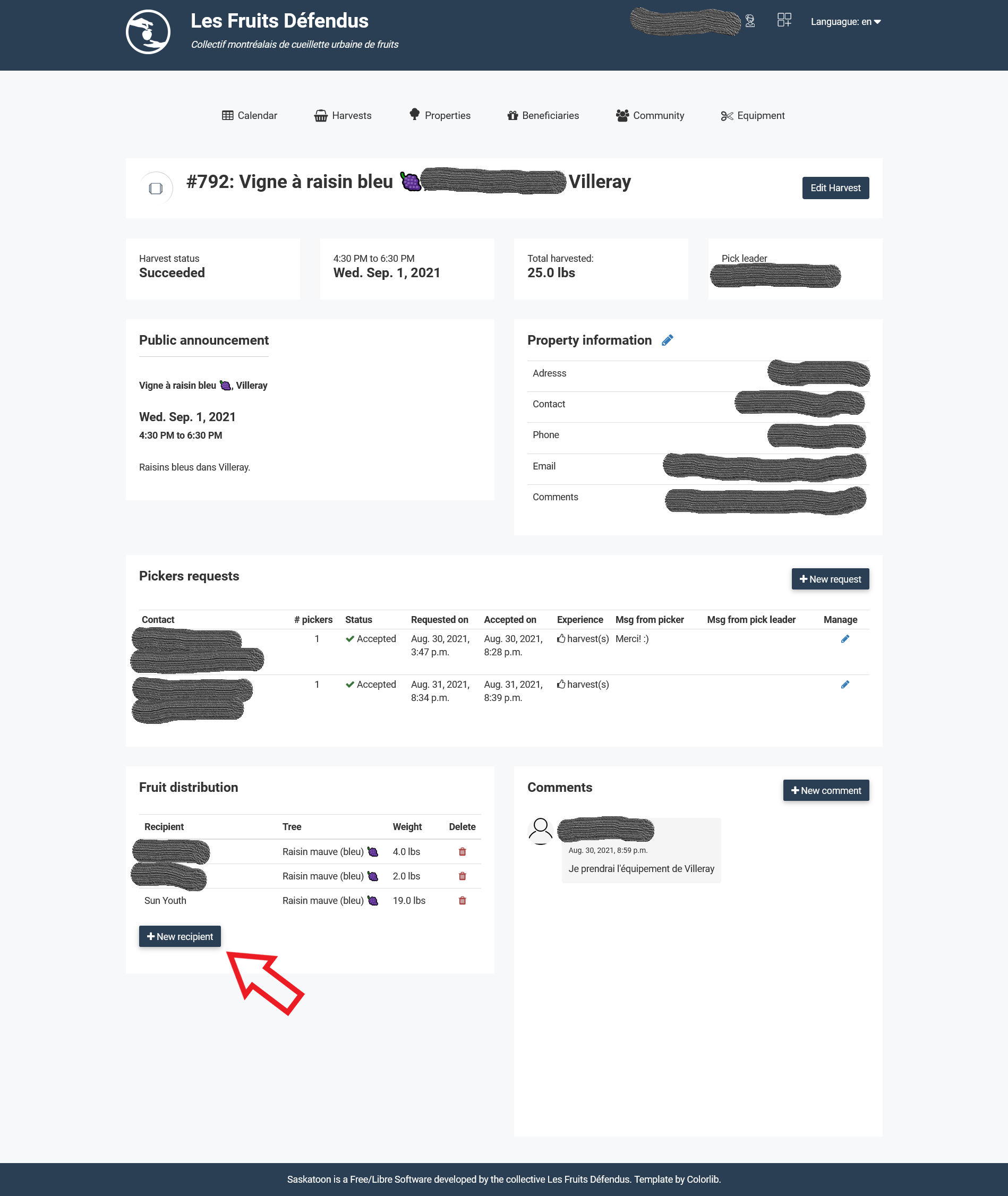
Figure 03: Adding a new fruits recipient#
Using the drop-down menu, choose the fruit type under “Tree” (Fig 04).
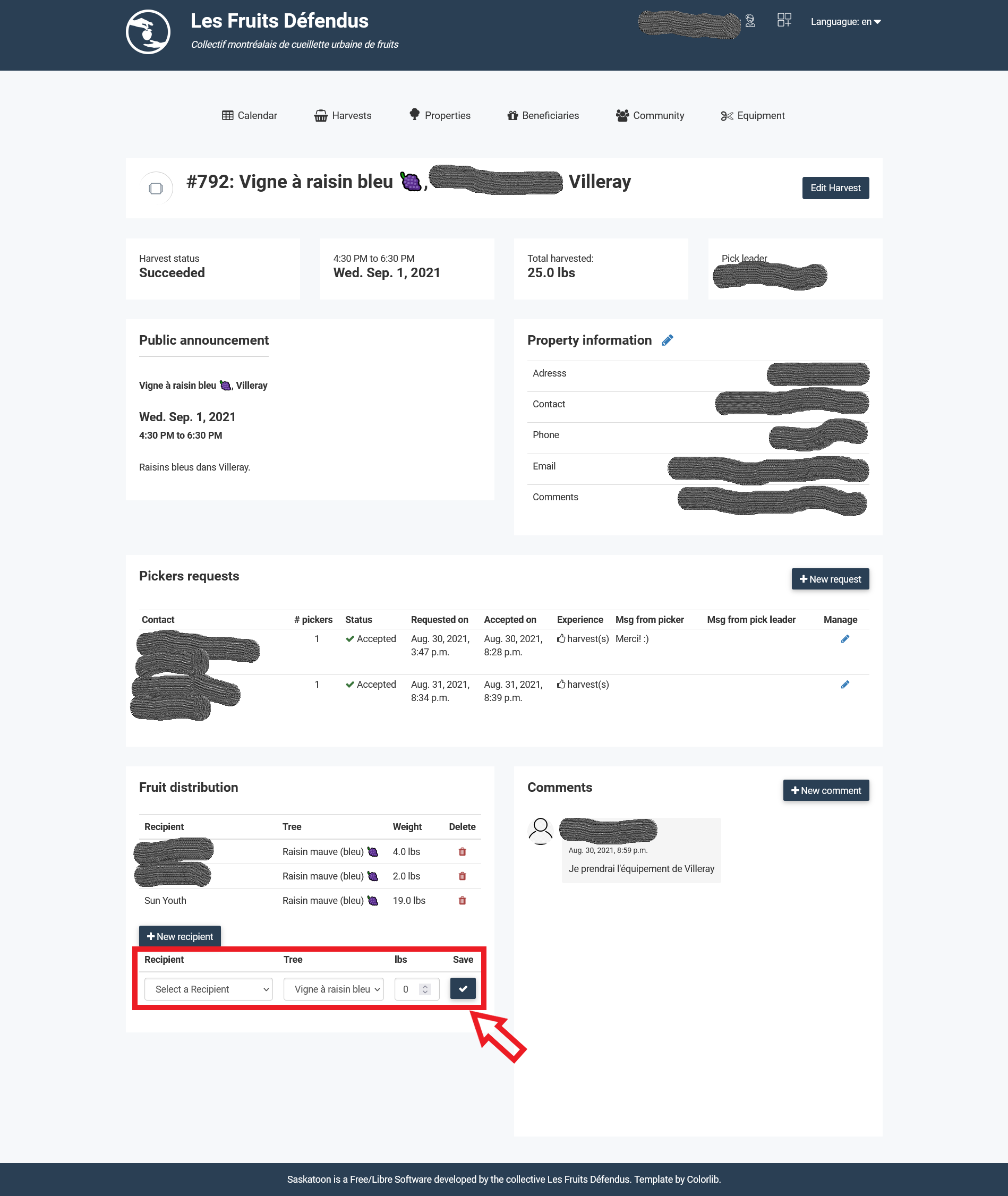
Figure 04: Choosing fruit, recipient and weigh#
Type in the quantity of fruit (in pounds) donated to the beneficiary organization.
Using the drop-down menu, choose the name of the beneficiary organization under “Recipient”.
Be sure to click on the blue button labelled “Submit” to save all of the data you’ve just entered for this recipient in Saskatoon.
Repeat these steps to record the amount of fruit distributed to each recipient, including the tree owner (if applicable), yourself and all volunteer pickers who participated.
Once you have completed all of these entries, the total weight shown at the bottom of the “Distribution of fruit” section should correspond to the total weight you recorded on-site at the end of your harvest (Fig 05).
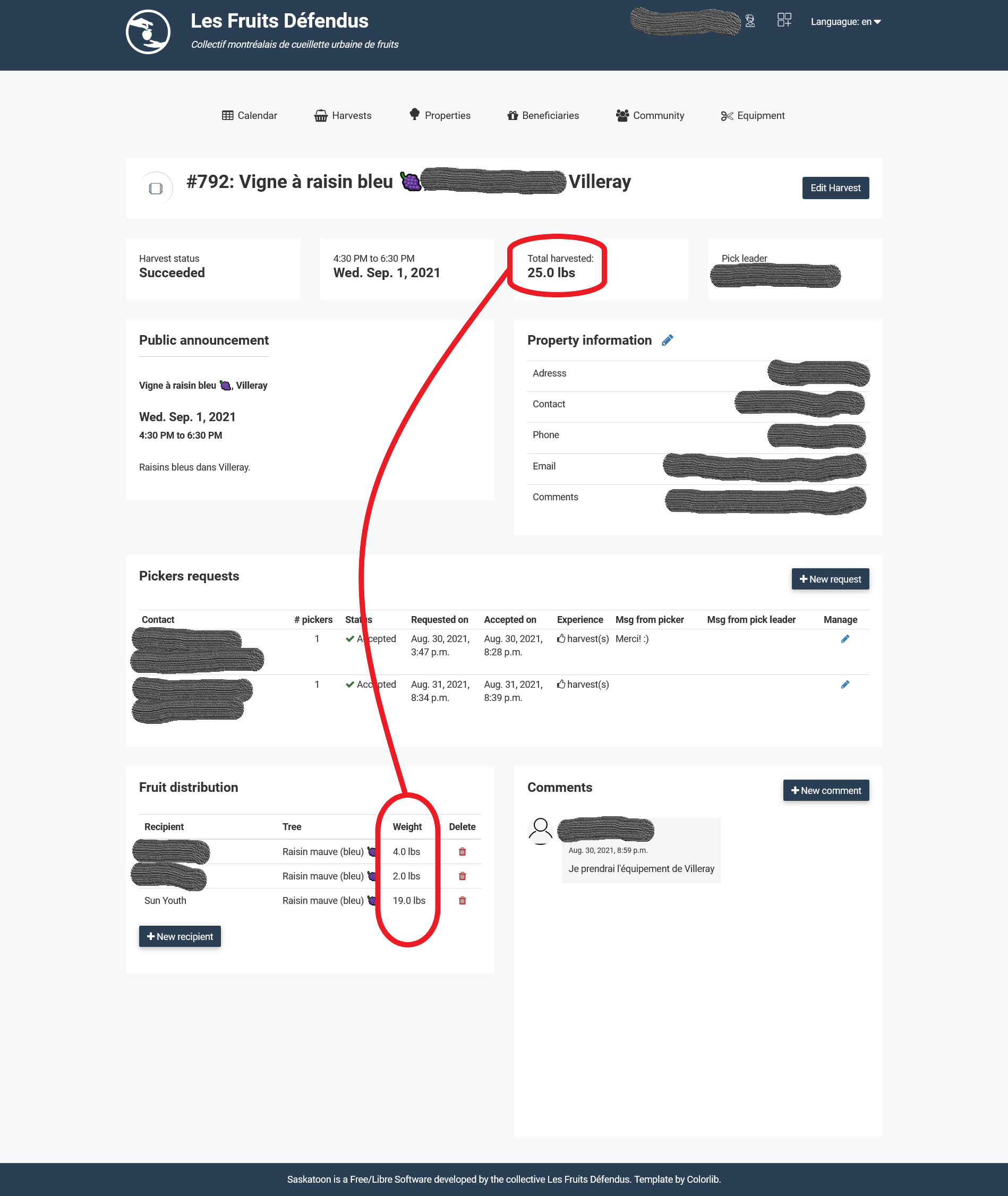
Figure 05: Total balances#
Next, please update information about volunteer picker attendance and add any comments about the harvest or the property that may be useful for future harvests in future seasons. For each volunteer picker listed in the “Pickers” section of the Harvest page, click on the yellow-orange square-shaped button under the Actions column (Fig 06).
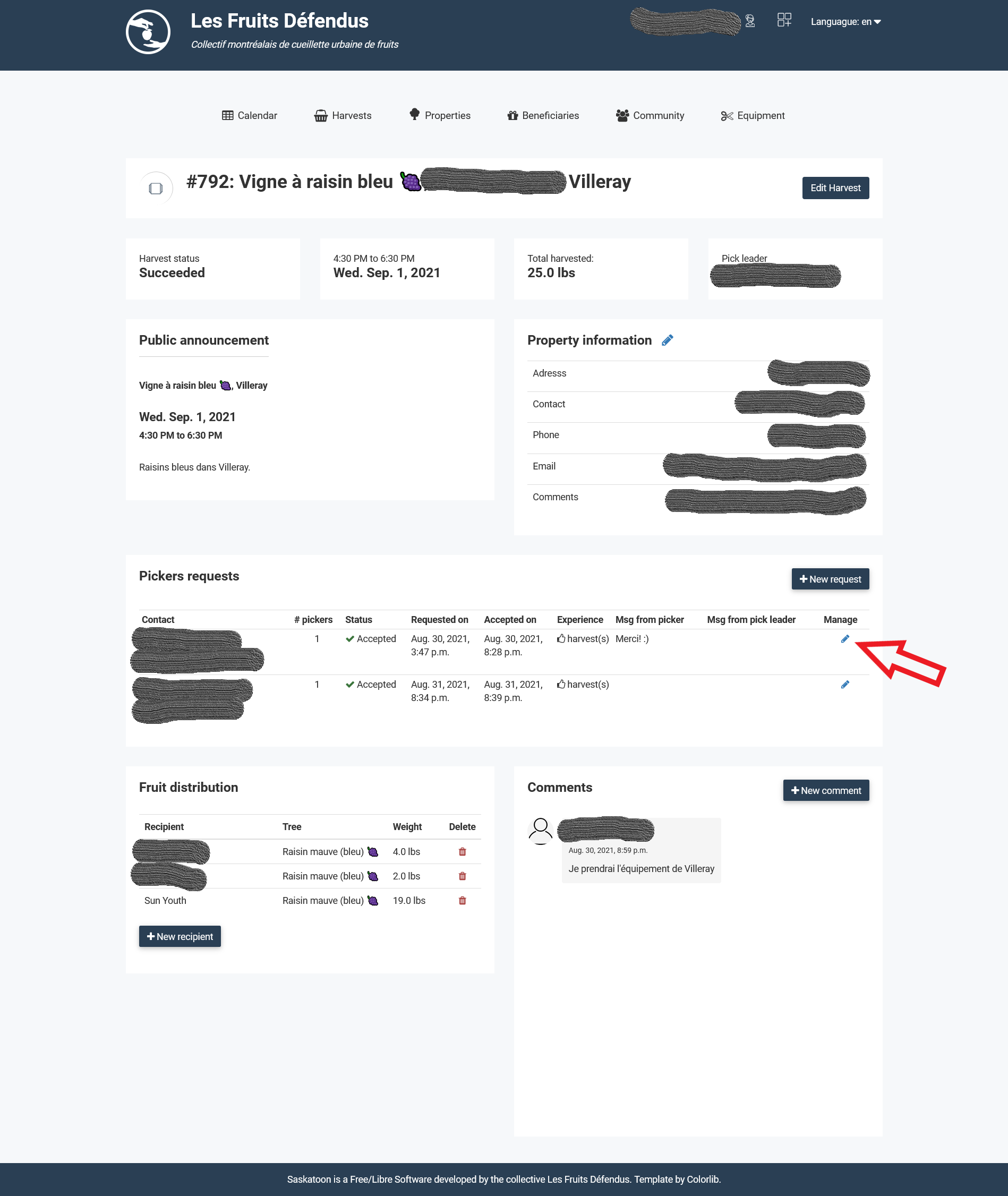
Figure 06: Manager pick leader requests#
Under the section labelled, “Manage request”, please click on the bubble which corresponds to that picker’s participation. If you have additional notes which you think would be helpful for future picks [e.g. “Very energetic and helpful picker!” or “Picker never showed up, and never contacted me before or after the harvest to let me know.”], please add it here (Fig 07). Please try to remain constructive in your comments, however.
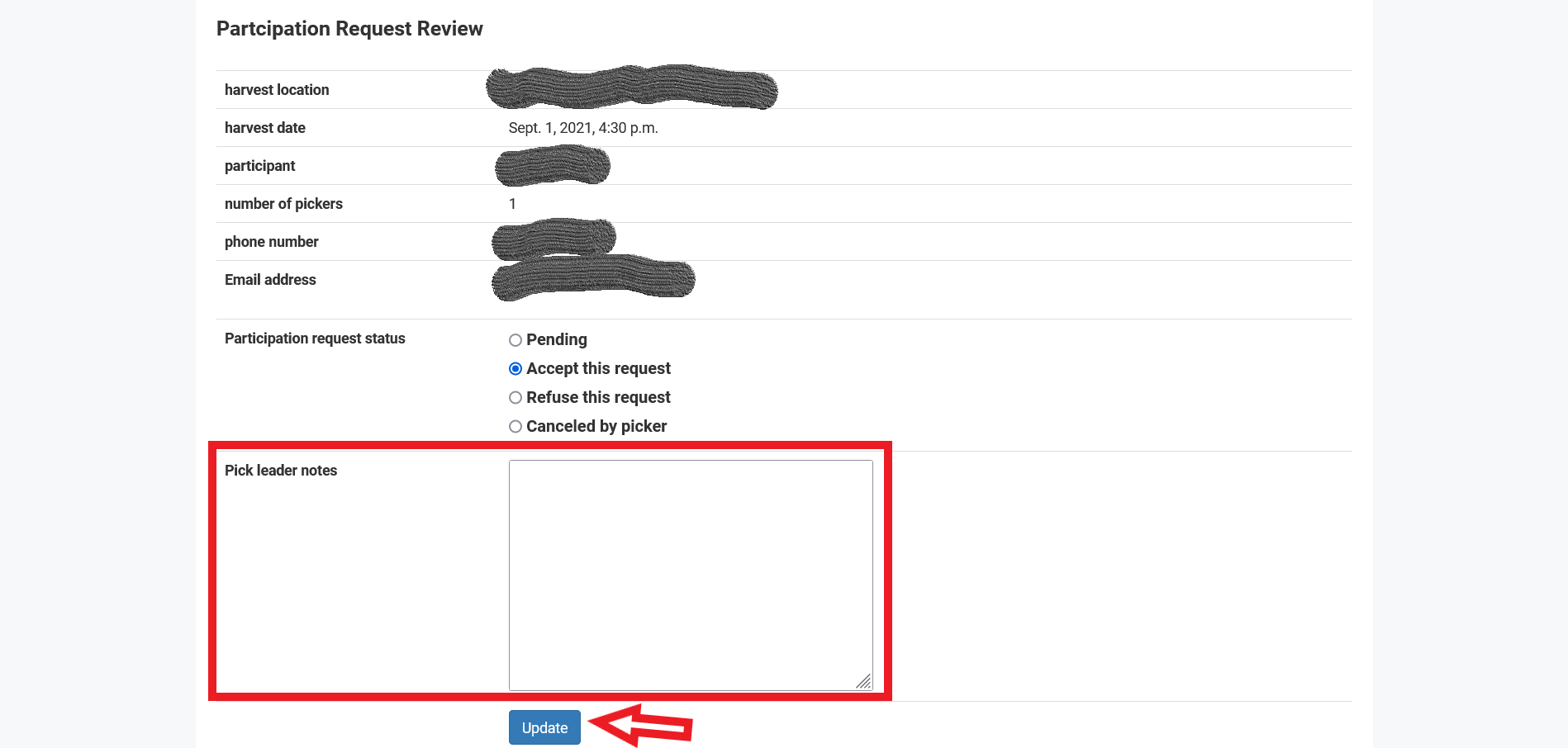
Figure 07: Adding a note to a picker participation#
Be sure to click on the blue “Save” button to save your data in Saskatoon and return to the Harvest page.
Now, for the last step, you are ready to change the status of the Harvest 12. In the upper-right corner of the Harvest page, click on the yellow-orange button named “Edit Harvest” (Fig 08).
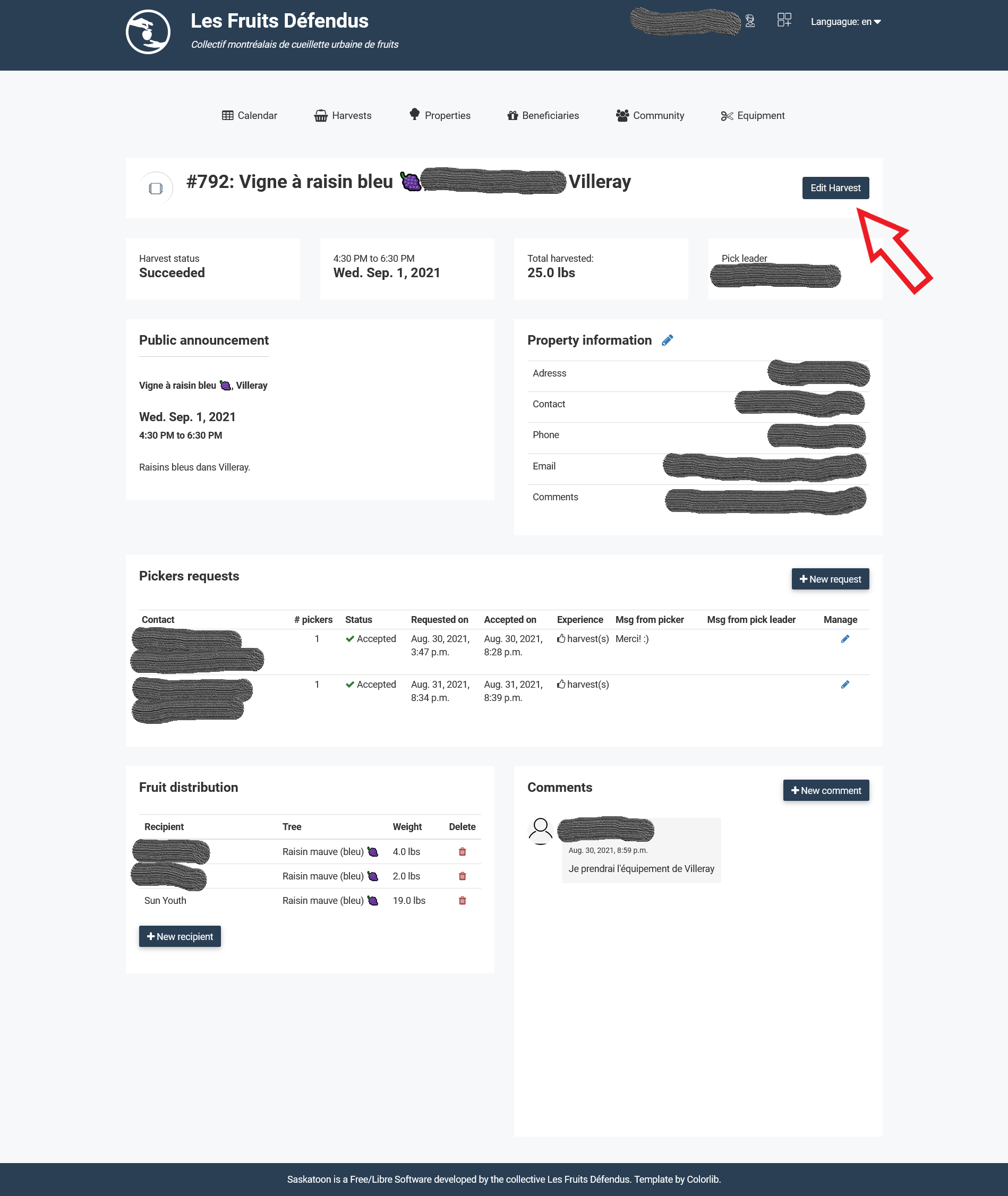
Figure 08: Edit harvest#
In the drop-down menu under “Harvest Status”, change the status to “Succeeded” (Fig 09).
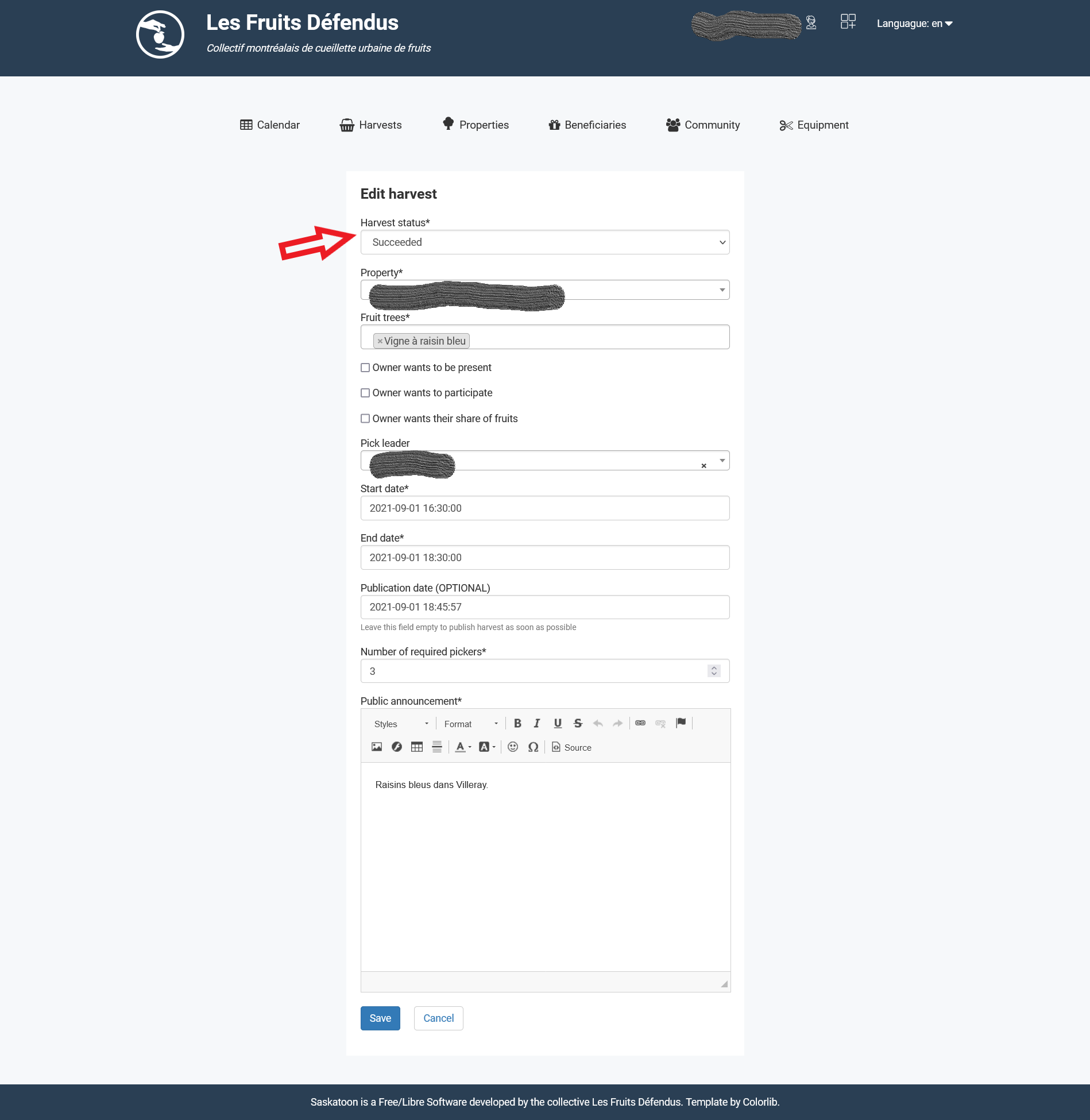
Figure 09: Edit harvest form#
If you need to make changes to any other data, such as the number of required pickers, please go ahead. However, please don’t delete or modify any information that you may have been previously provided about the harvest in the box under “Public announcement”. This information may end up being useful for future harvests/seasons. If you want to add additional information about how the harvest went, we encourage you to do that under the Comments section (see steps below).
Click the blue “Submit” button to save data and to return to the Harvests page.
Back on the Harvests page, be sure to add any pertinent details about the fruit harvesting event under the Comments section by clicking on the “+” (Fig 10).
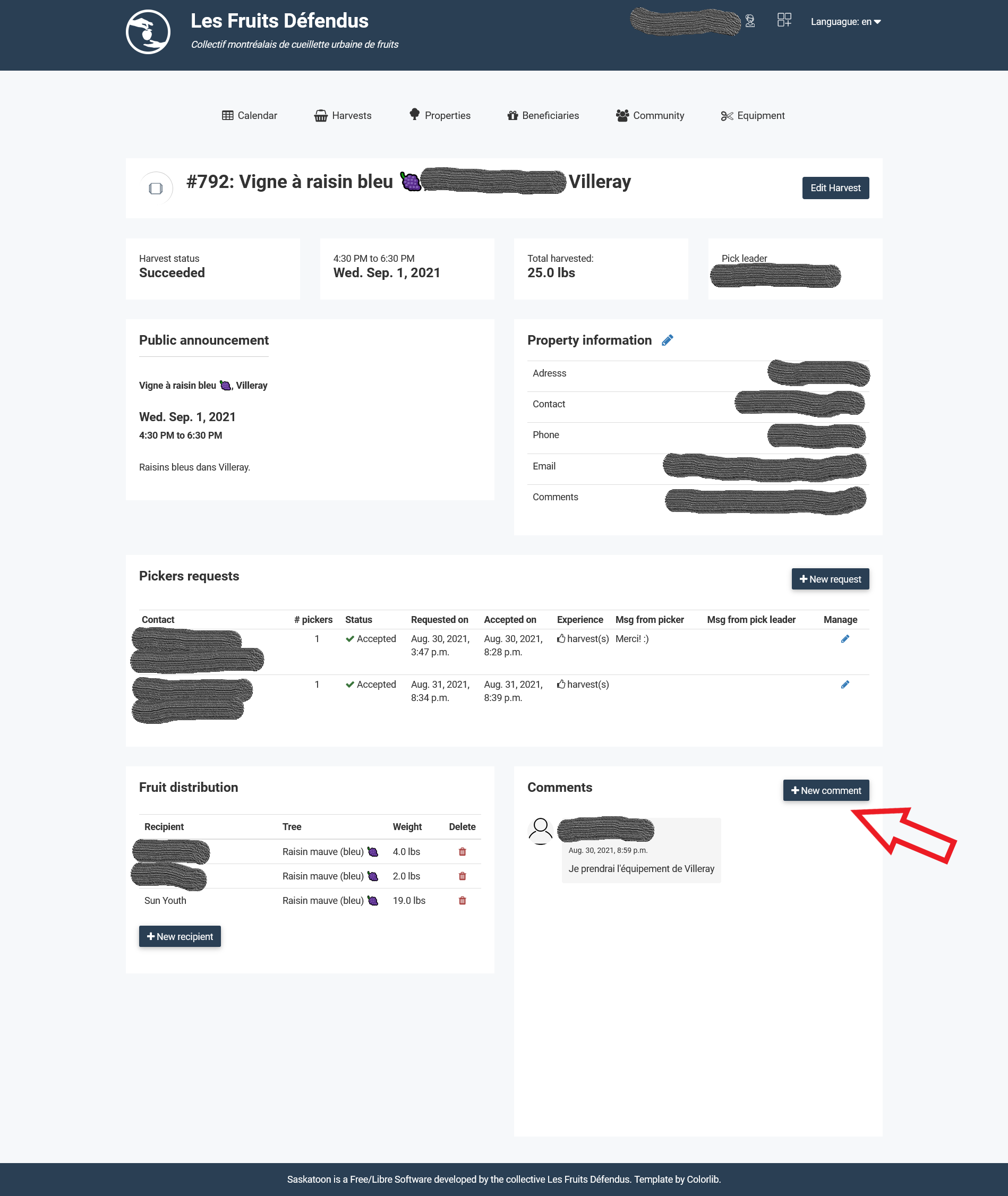
Figure 10: Add comment#
Type your comments in the box and click on the blue “Save” button (Fig 11).
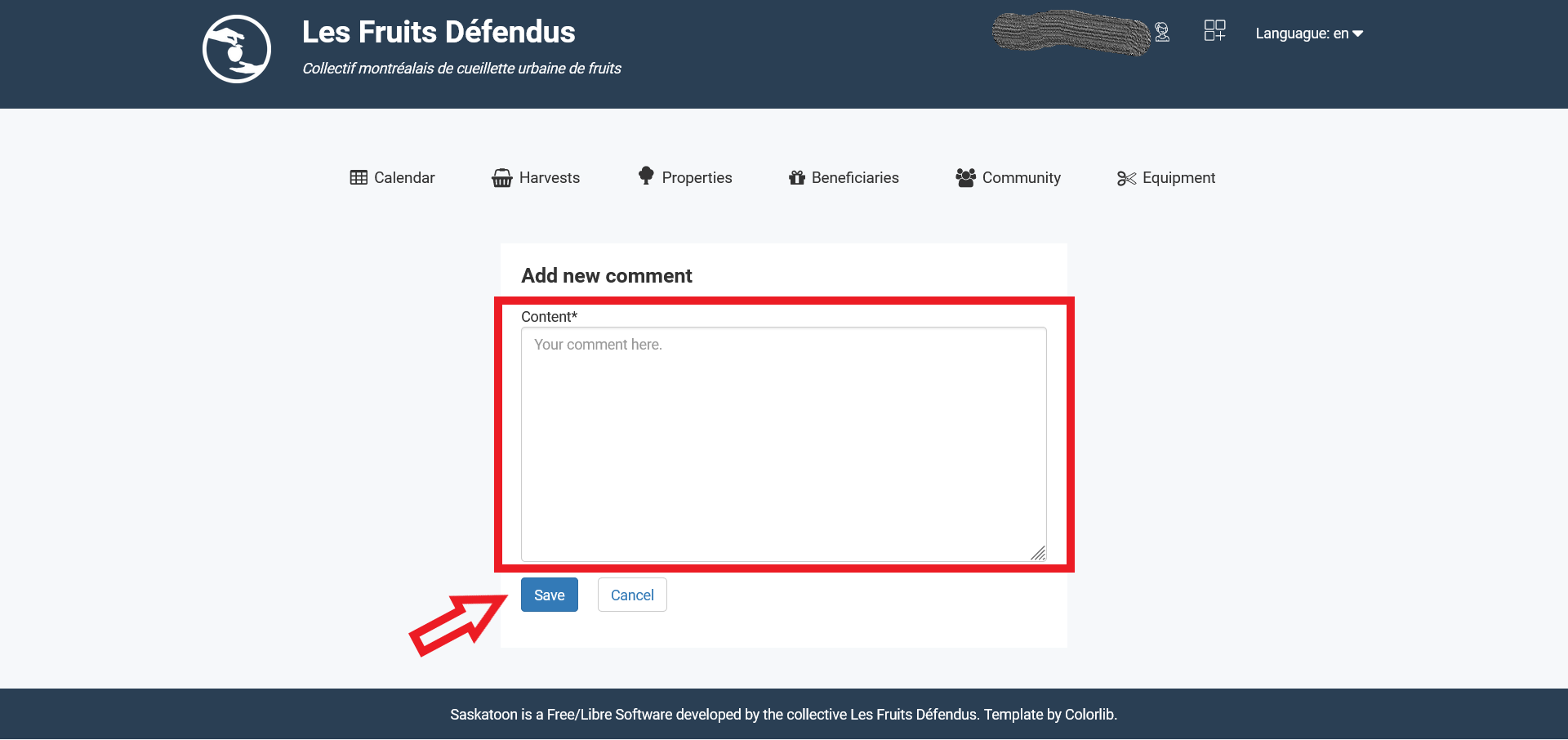
Figure 11: Comment form#
If you have useful information to add or update about the property or the tree/vine itself (information that isn’t likely to change too much from one year to the next), you can add it to Saskatoon by opening the Property page, and clicking on the yellow-orange “Edit Property” button. Any comments about the property or the tree/vine may be added in the “Additional information” section. [Refer to Fig. 16. & Fig. 17. in the Pre-Pick guide.]
What’s next?#
Enjoy the fruits of your labour!
Whether you consume your fruit freshly-picked, as part of a recipe, or in homemade preserves, we hope you’ll appreciate it all the more, knowing that it came from a shared picking experience that you made possible!
If you have any questions or comments about your experience leading a pick, please feel free to contact us. We also hope to conduct a survey at the end of the season during mid-autumn – this is another opportunity for us to hear your valuable feedback.
If you have stories or photos related to your harvest that you’d like to share, please send them to us and we can publish them on our social media! And finally, once you’re ready for another opportunity to adopt and plan a harvest, please remember that you’re always welcome to browse our harvest calendar!
Thank you for being an integral part of Les Fruits Défendus! Its because of YOU that Les Fruits Défendus’ mission becomes a reality!
