Planning a harvest
Contents
Planning a harvest#
The simplest, fastest way to start organizing a harvest event is to adopt an “Orphan Harvest” in Saskatoon. This section will show you how to get started.
Note
If you’d like to choose from a larger list of possible trees in our database, please consult Annex D. It will show you how to identify and contact tree-owners in our database who’ve shown past interest in our collective, but haven’t yet let us know whether we may harvest at their property this year.
If you decide to use the approach explained in Annex D, please bear in mind that the process for choosing a tree will be more complicated than simply adopting an orphan harvest, and it will require additional responsibility on your part.
Accessing Saskatoon#
Saskatoon is the online database that we developed to coordinate picks. To access Saskatoon, please go to saskatoon.lesfruitsdefendus.org. Pick-leaders need a user name and password to log in to this database. Only certain components of the database are accessible to the general public, i.e. the pick calendar.
If you need a username or password, contact your fruit buddy or someone from the collective’s core (at info@lesfruitsdefendus.org) to have one created for you.
Choose the trees you want to pick#
Log in by clicking the “Login” button in the top right-hand corner of the screen. Enter your login credentials when prompted to do so.
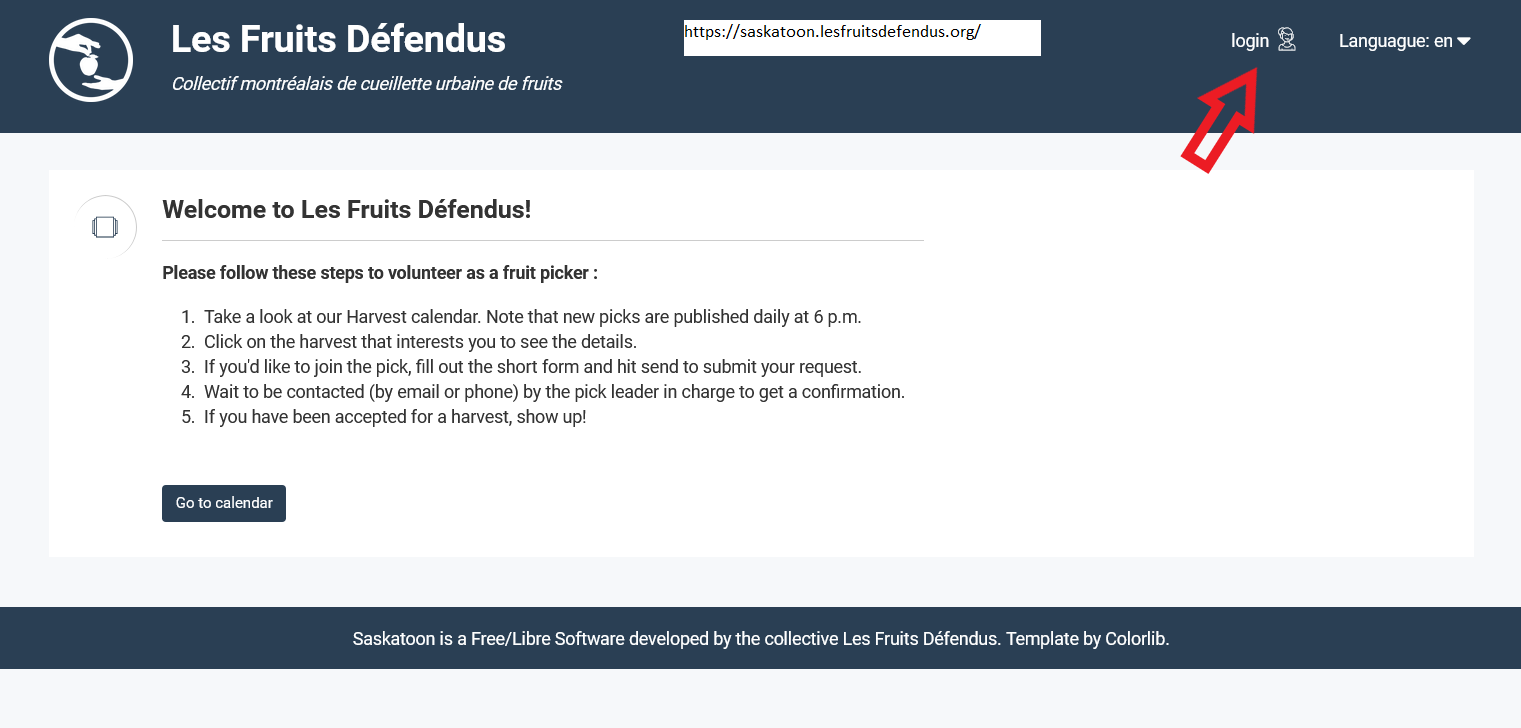
Figure A: Saskatoon public welcome page#
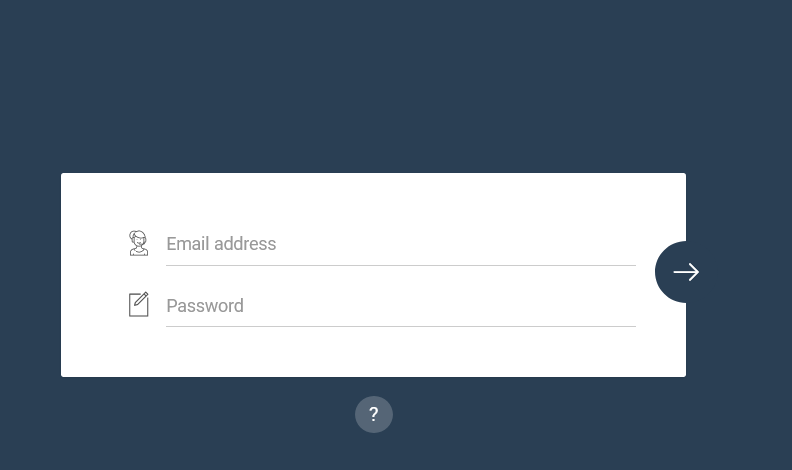
Figure A2: Saskatoon login form#
Once you have accessed the main page of Saskatoon (the “Dashboard”), select the “Harvests” tab (Fig B). This is where you will find a list of harvests that are available to pick-leaders at that particular moment in time.
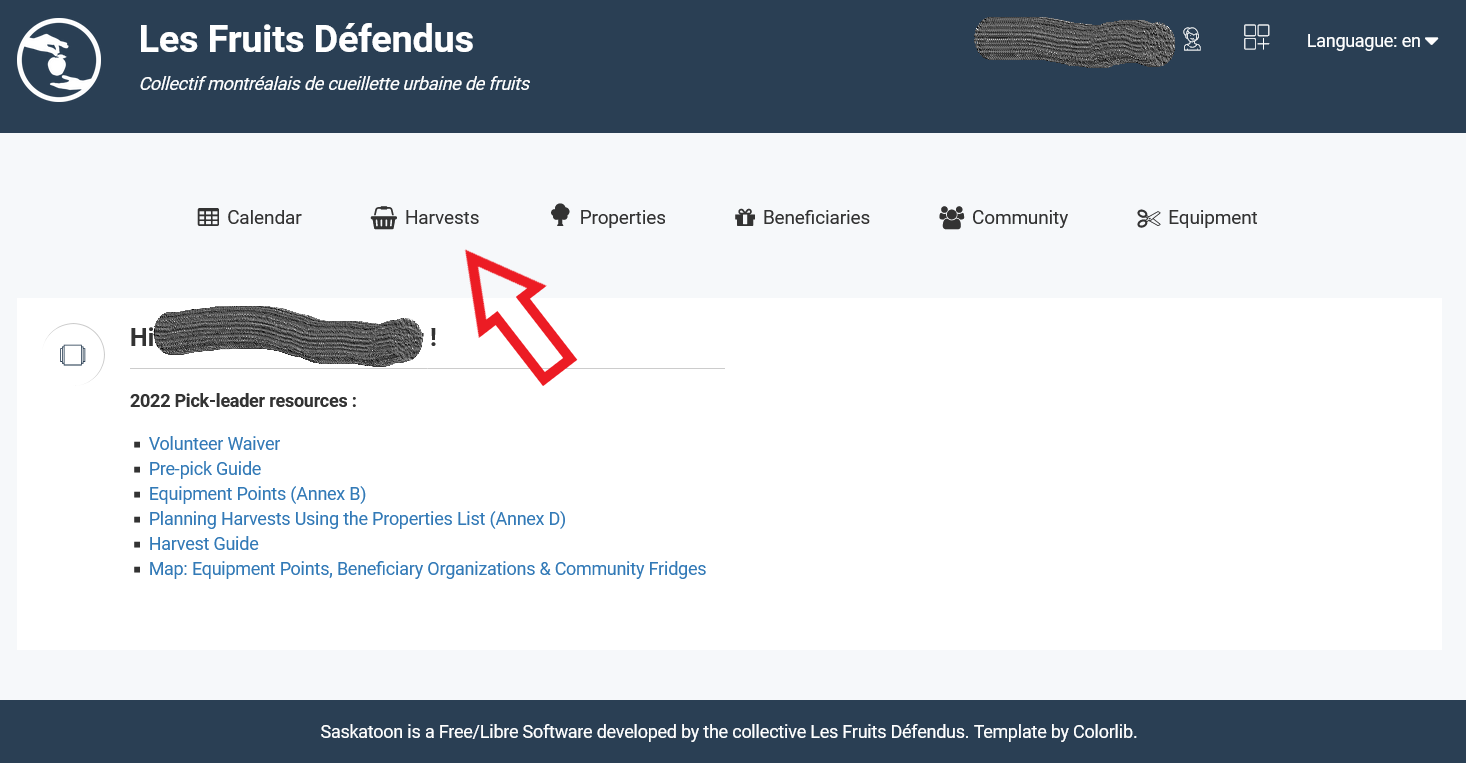
Figure B: Saskatoon dashboard#
Explore all the possible trees and vines. Those that have no pick-leader assigned and are “orphans” (Fig C) are yours for the taking! Be sure to note the tree’s location (neighbourhood) and its scheduled date (Fig C2), which corresponds to its approximate date of fruit maturity.
Important
You must contact the tree owner several weeks before the approximate default date. This way, we do not miss the actual due date.
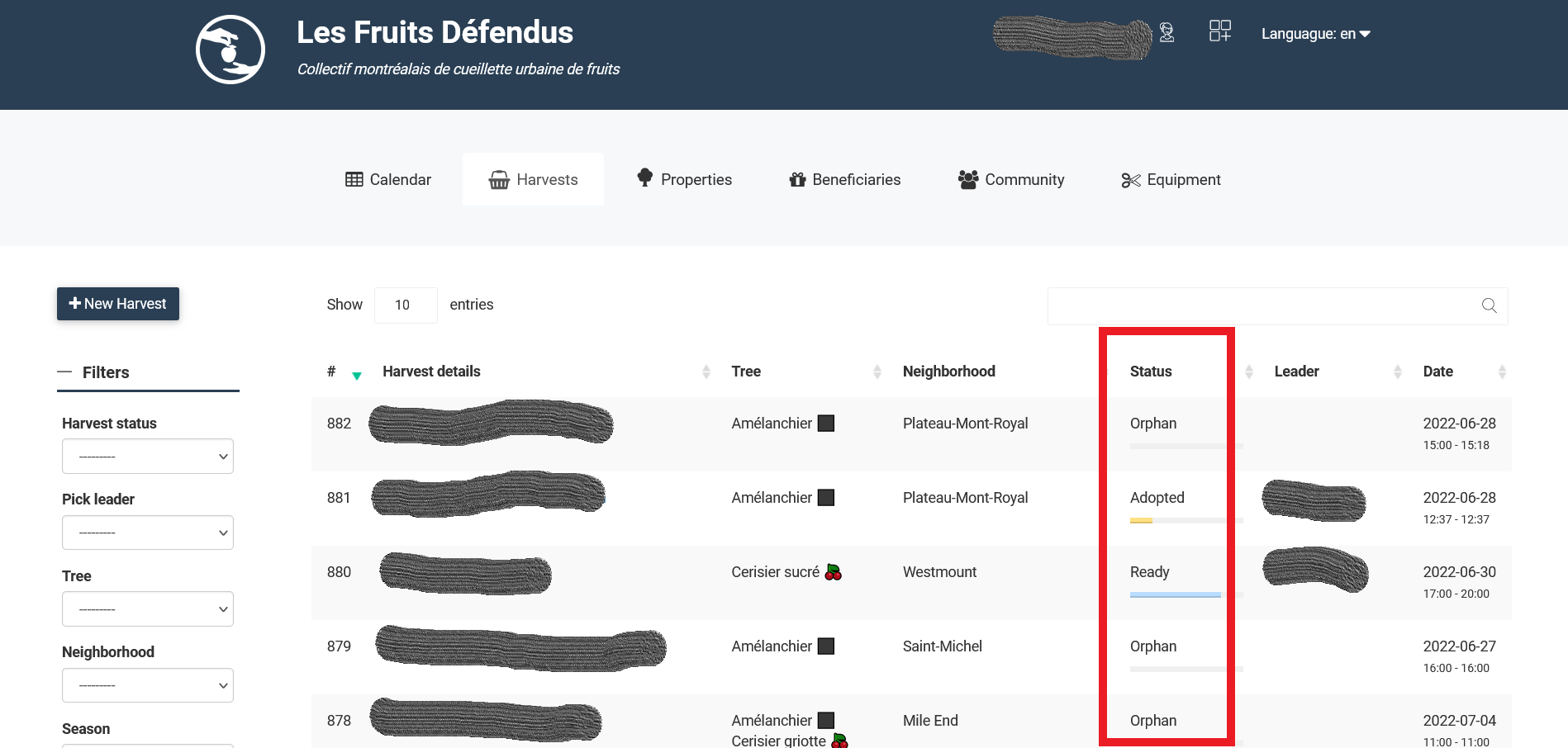
Figure C: Harvest list#
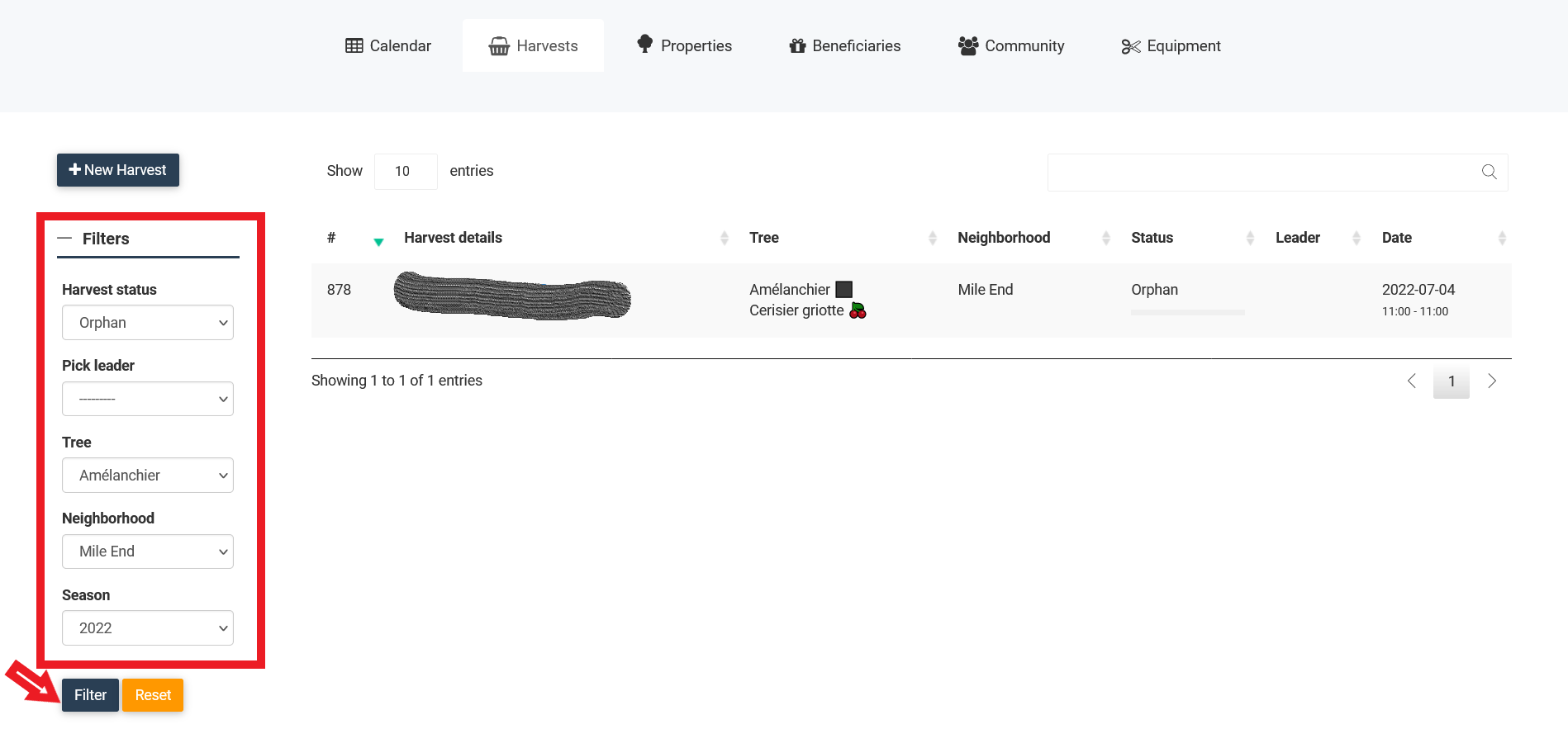
Figure C2: Harvest filters#
To learn more about a tree or vine, click on the name of its owner (Fig D).
This will bring you to what we call the “Property Page”. There, you will find information about the owner, including contact info. and language preference, and about the property, including important physical attributes and equipment available on- site. Additional information about the harvest itself can be found by clicking on the Harvest ID button further to the left (Fig D). This will bring you to what we call the “Harvest Page” (for an example, see Fig F).
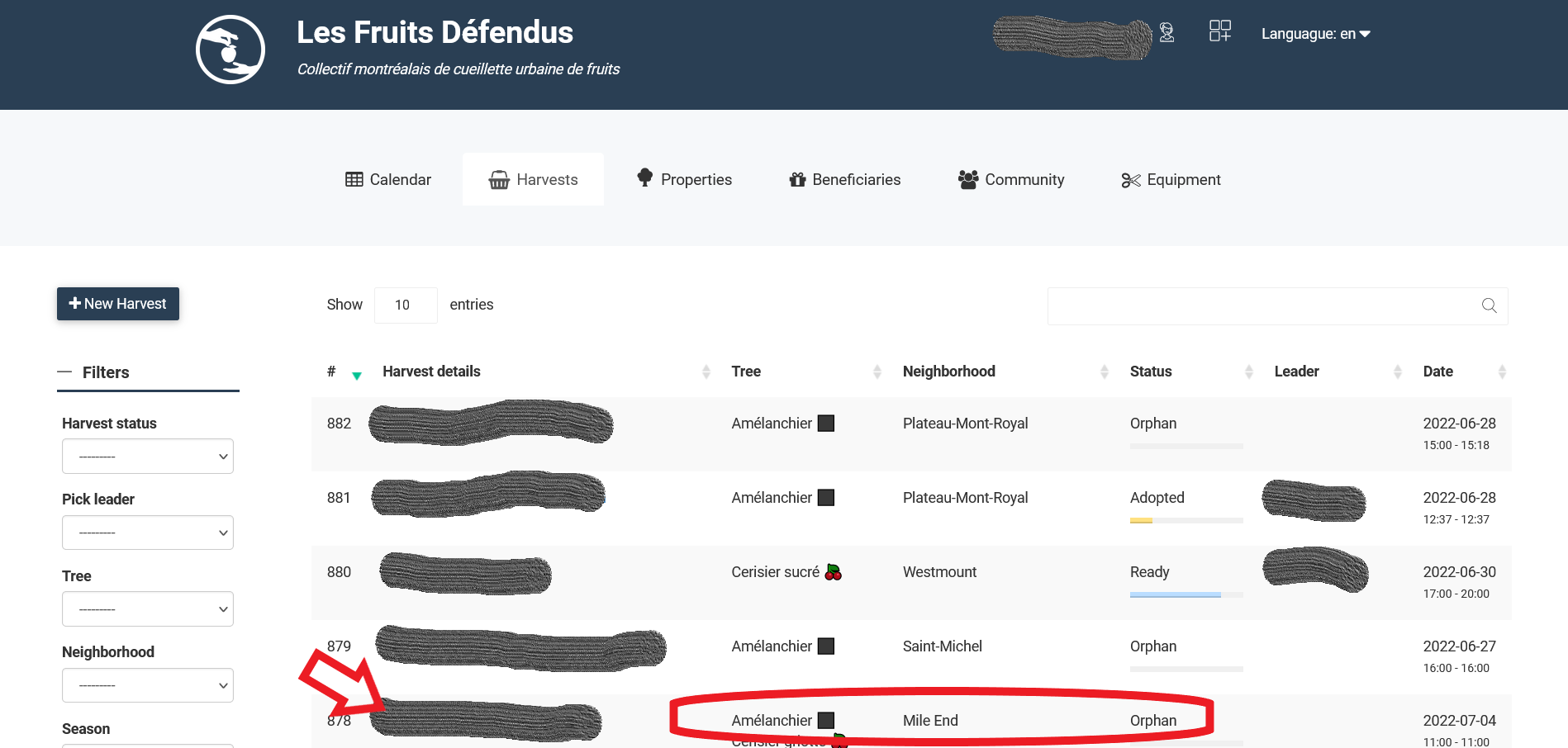
Figure D: Harvest list row#
If, after having done your research, you decide you want to lead a pick at that tree or vine:
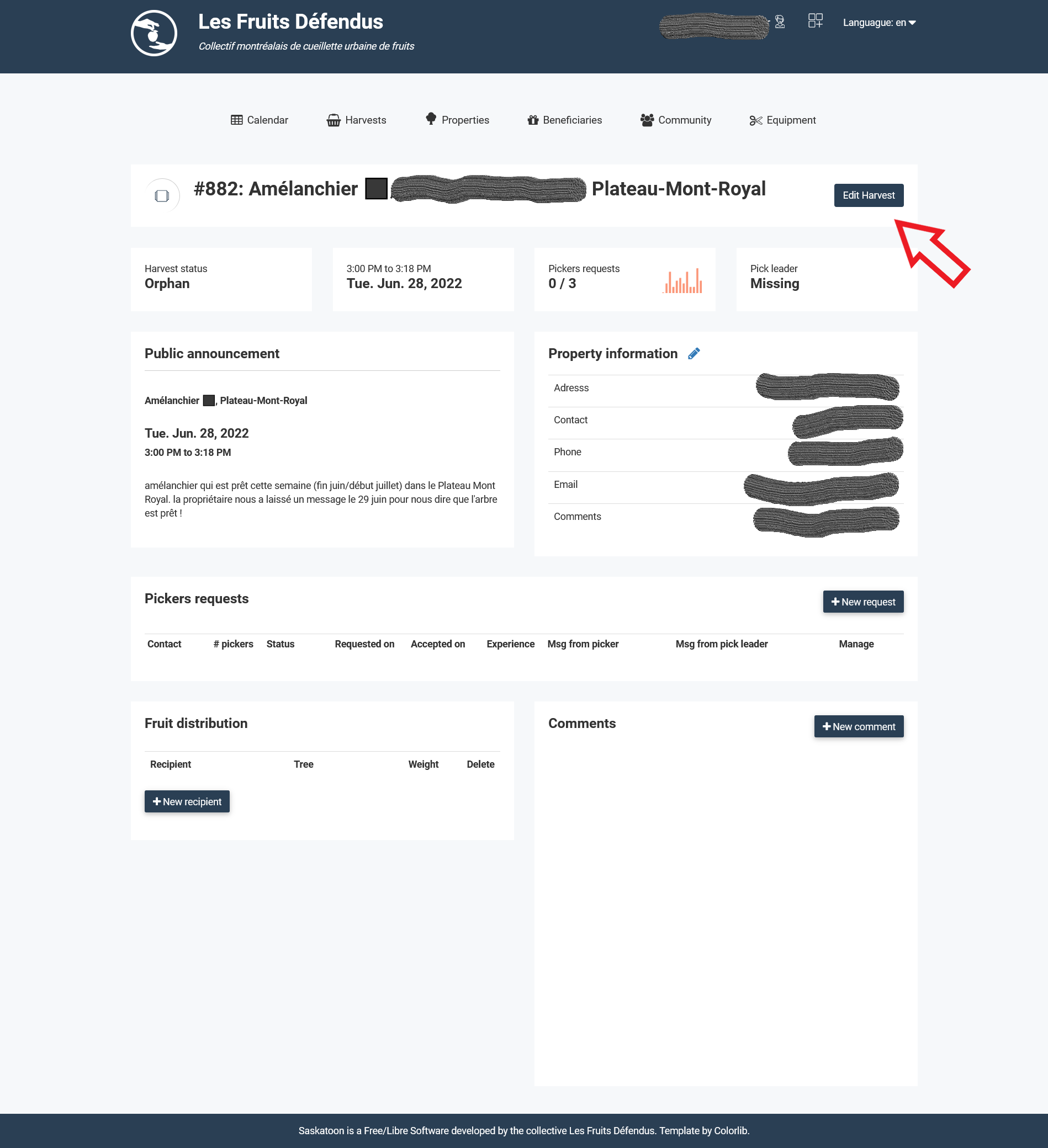
Figure F: Orphan harvest record#
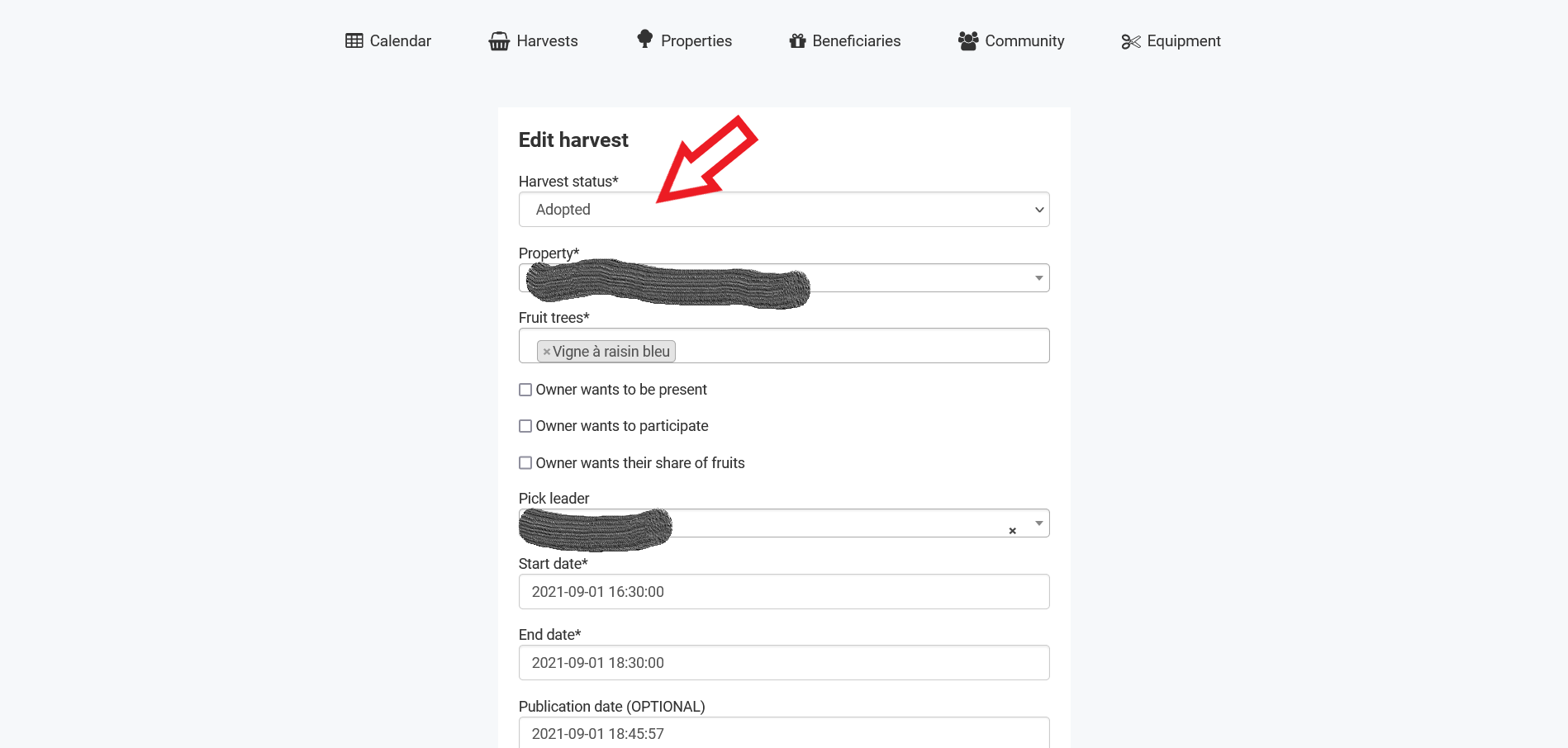
Figure G: Edit harvest form#
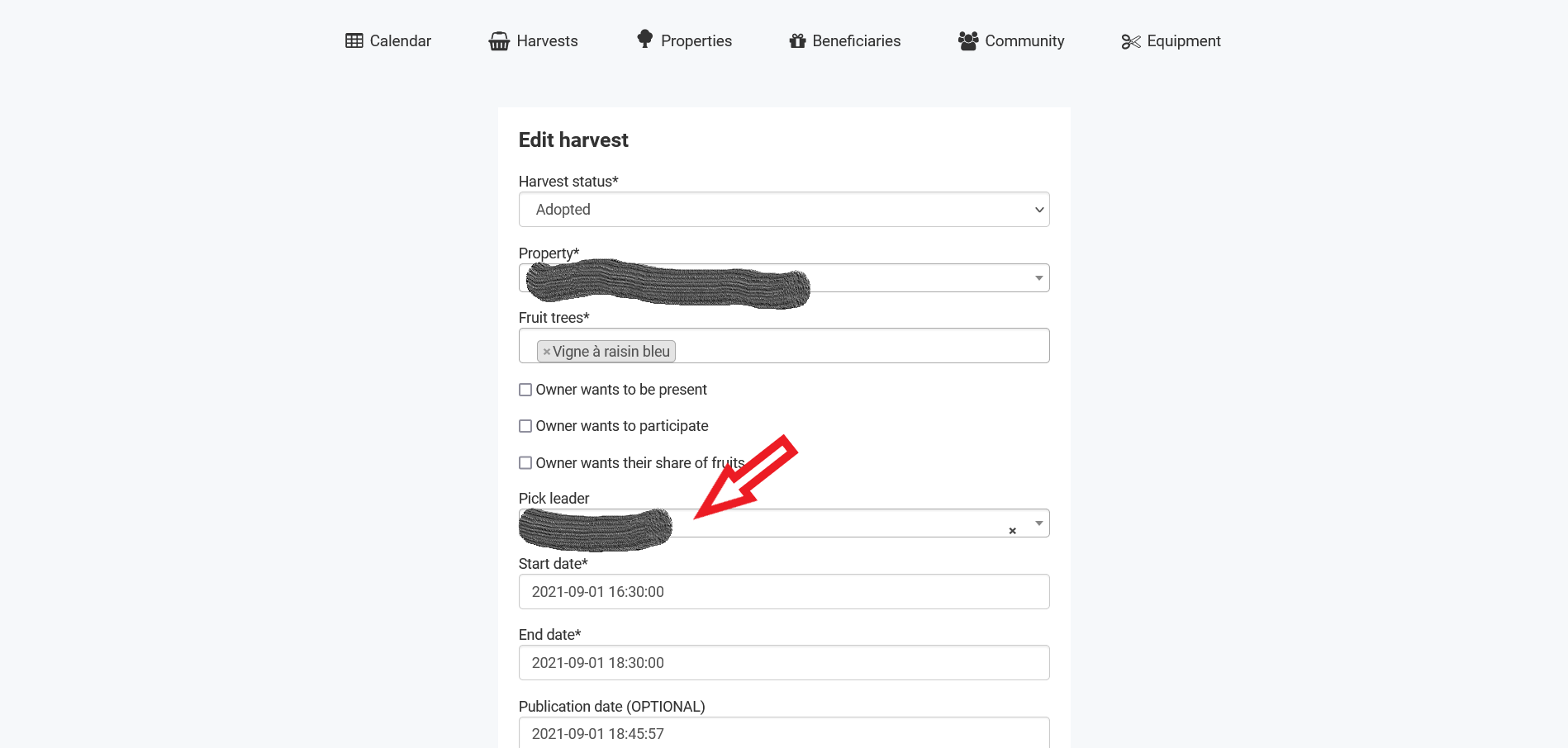
Figure H: Edit harvest form#
Congratulations! You just adopted a tree or vine to save its fruit! A few important things to keep in mind when adopting trees:
Try to give priority to those with earlier due dates (these are more urgent).
Try not to choose too many trees with pick dates that are close to each other, so that you do not become overwhelmed. It’s important to keep in mind that scheduling a harvest is dependent on many unpredictable variables (weather, your schedule, the tree owner’s schedule, etc.). We request that you not adopt more than three (3) harvests at the same time.
Once you’ve adopted a harvest, you are responsible for this tree (see the next steps to understand what this responsibility entails).
If, for whatever reason, you cannot lead a pick at a tree or vine you’ve adopted, you must un-assign yourself from that harvest (aka “unadopt”). If you fail to do so, we risk missing that tree or vine’s fruit! To un-assign yourself from a tree or vine you’ve adopted, follow these steps:
Contact the tree owner to schedule the pick.#
It is your responsibility to contact the owner of each tree or vine you’ve adopted (by phone, email, or in person) to determine the date and time of the pick. Contact information for each owner can be found in Saskatoon by clicking on their name under the “Harvests” tab (see Fig D):
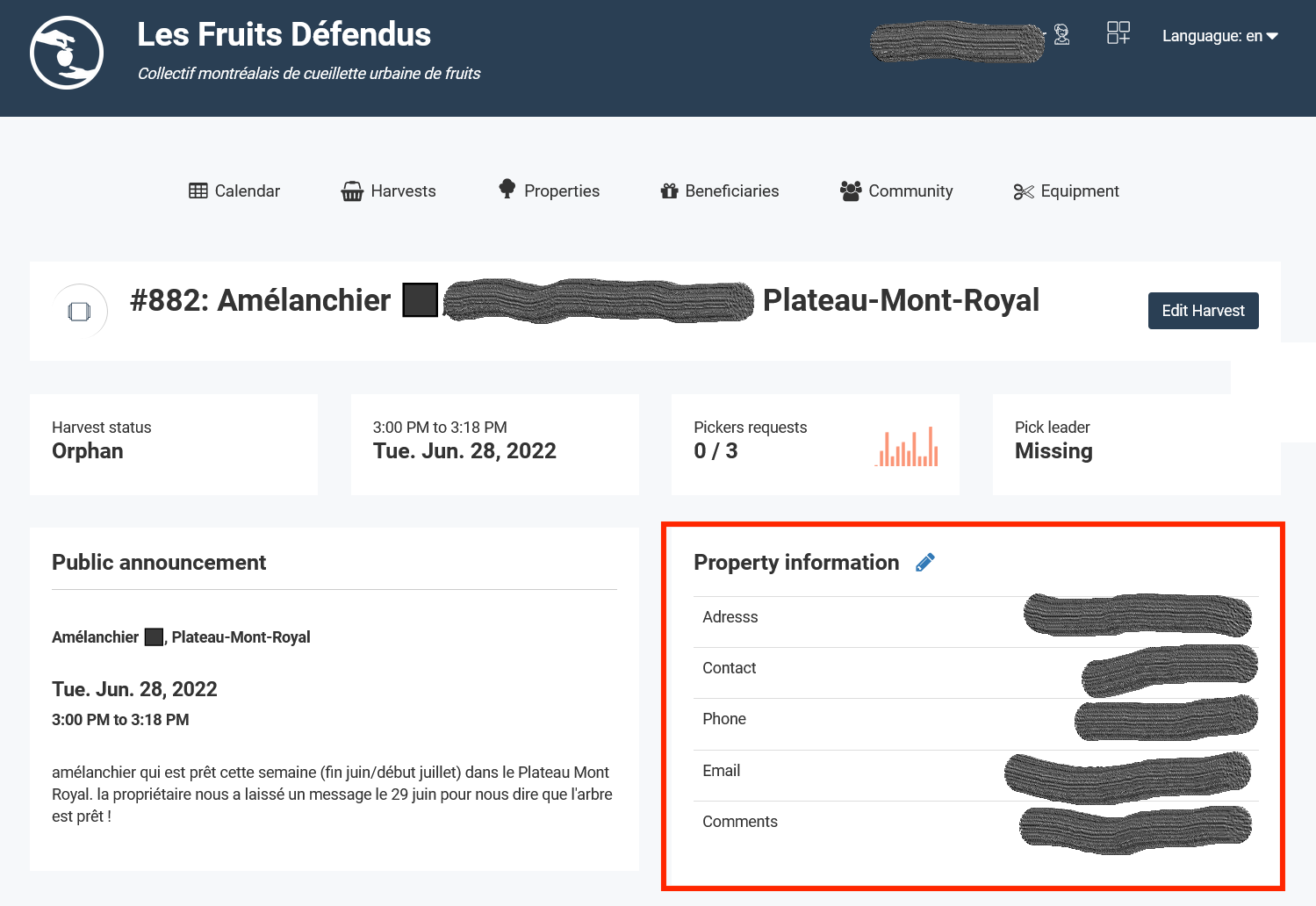
Figure F2: Property information#
Or by searching their name under the “Properties” tab (Fig I).
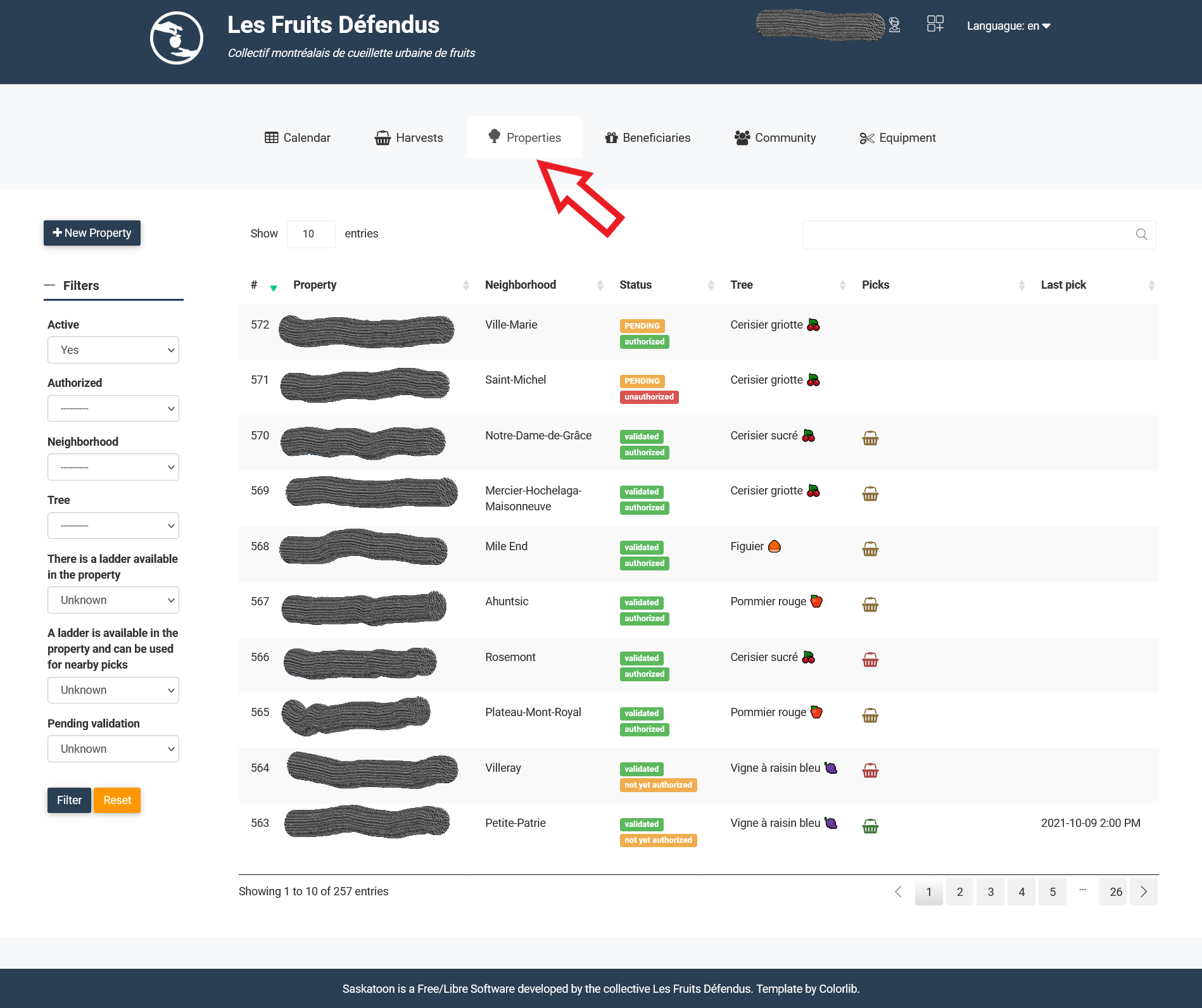
Figure I: Property list#
Always consult the pick calendar (Fig L) before choosing a date and time, to avoid scheduling conflicts with other picks. Note that two picks can take place at the same time if the pick-leaders use equipment located at different storage locations; in such cases, however, it is always a good idea to contact the pick-leader of the conflicting time slot to confirm who is using what.
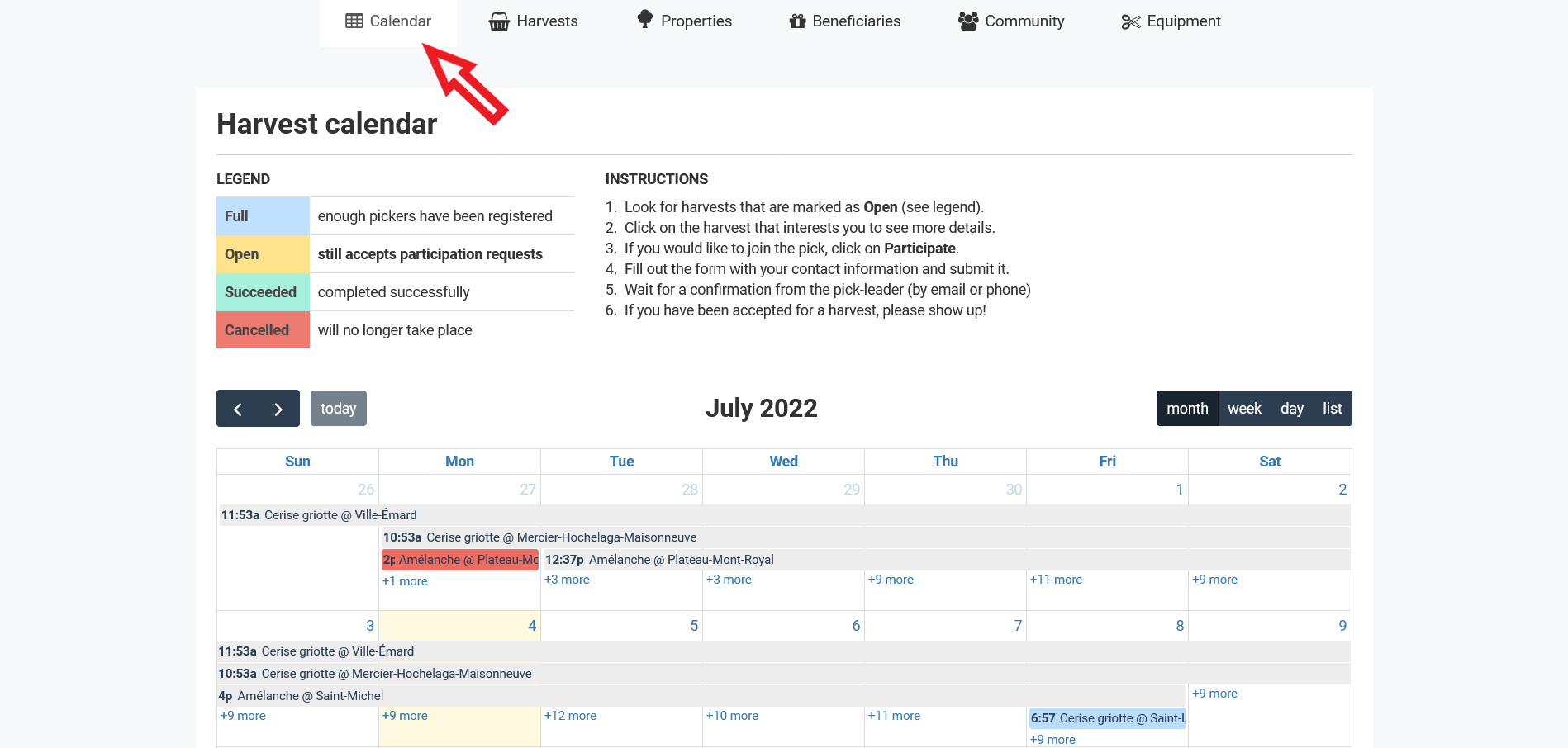
Figure L: Authenticated calendar view#
To ensure that you have enough time for picking, cleanup, and delivery of the fruit, plan your picks no less than four (4) hours before the closing of your chosen material storage location. If an exception is necessary, discuss with your fruit buddy. See Annex B (TODO: Add link to equipment points in Saskatoon)) for the opening hours of our equipment points.
Since a member of the fruit group should have already contacted the owner, their will be waiting for your call. Theoretically, all relevant information should have already been gathered and entered into Saskatoon by the fruit group. However, if you find that information you might need is missing, do ask the tree owner. Some questions fruit groups do not pose to owners, but which might be relevant, include:
Whether we can climb in the tree to access the fruit (if necessary)
In the case the owner can’t be present during the pick, where their share of the fruit should be left. Ask them to provide one or more containers (preferably with lids, if possible).
If there is no compost bin at the property, request to have garbage bags left out for you for the fallen fruit.
Note
As you are responsible for the tree/vine, you are responsible for updating the harvest information in Saskatoon with any information pertinent to the planning of the pick. Tracking such information indicates activity and progress in the organization of a pick – it helps let other Saskatoon users know what’s going on.
From season to season, it can help new pick-leaders gauge timelines and expectations when dealing with the same trees and vines. Therefore, make sure you record the information you collect each time you communicate with the tree owner.
For information regarding the particular pick you are leading (short term information), add your notes into the Harvest Comments by clicking on “New Comment” when viewing the Harvest Page (Fig F3).
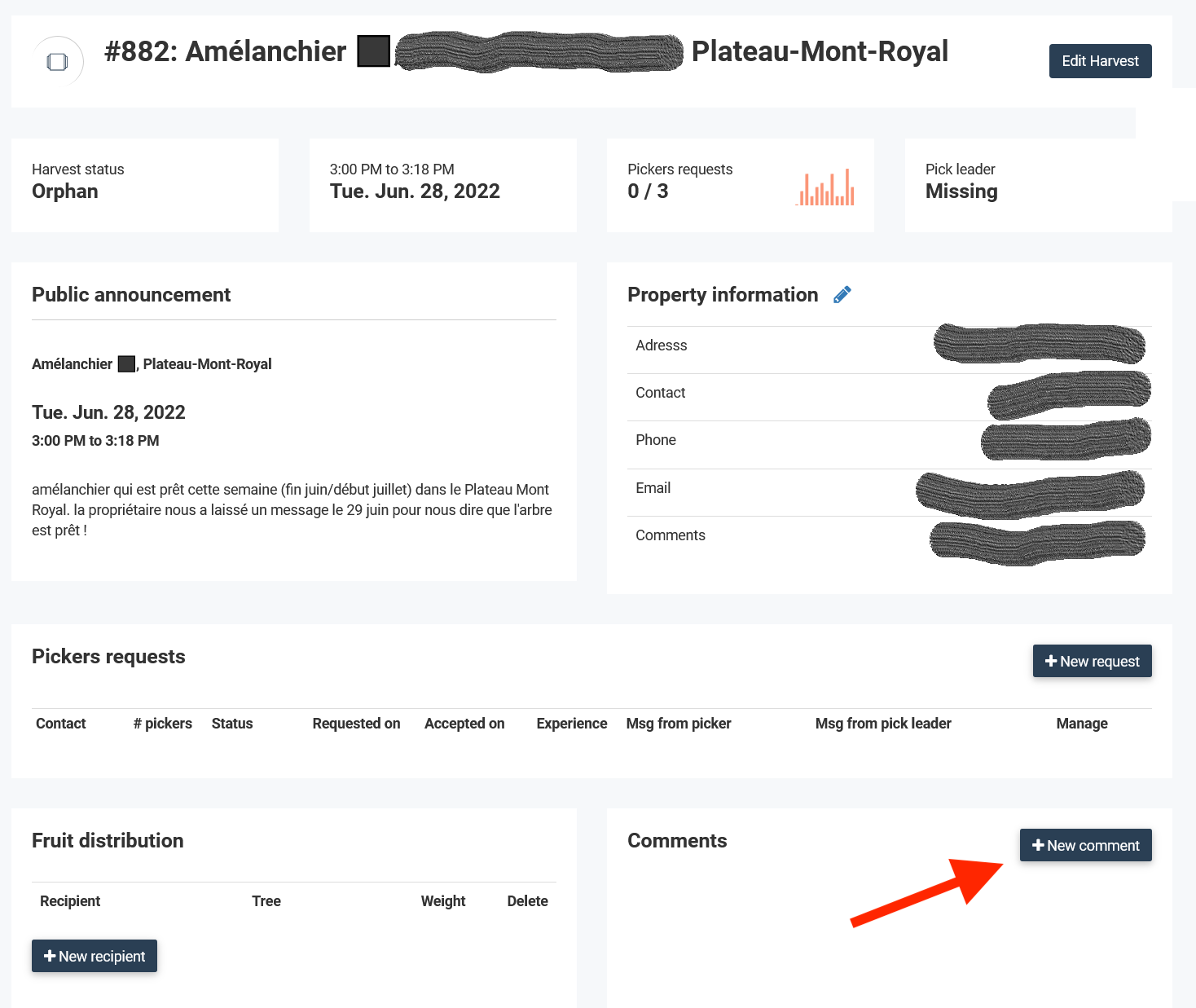
Figure F3: Add a comment to an harvest#
For all information concerning the tree itself or the owner (long term information), add your notes to the property page. You can do this by clicking “Edit property” when viewing the property page (Fig N). Most notes can be added to the “Additional Information” section (Fig O).
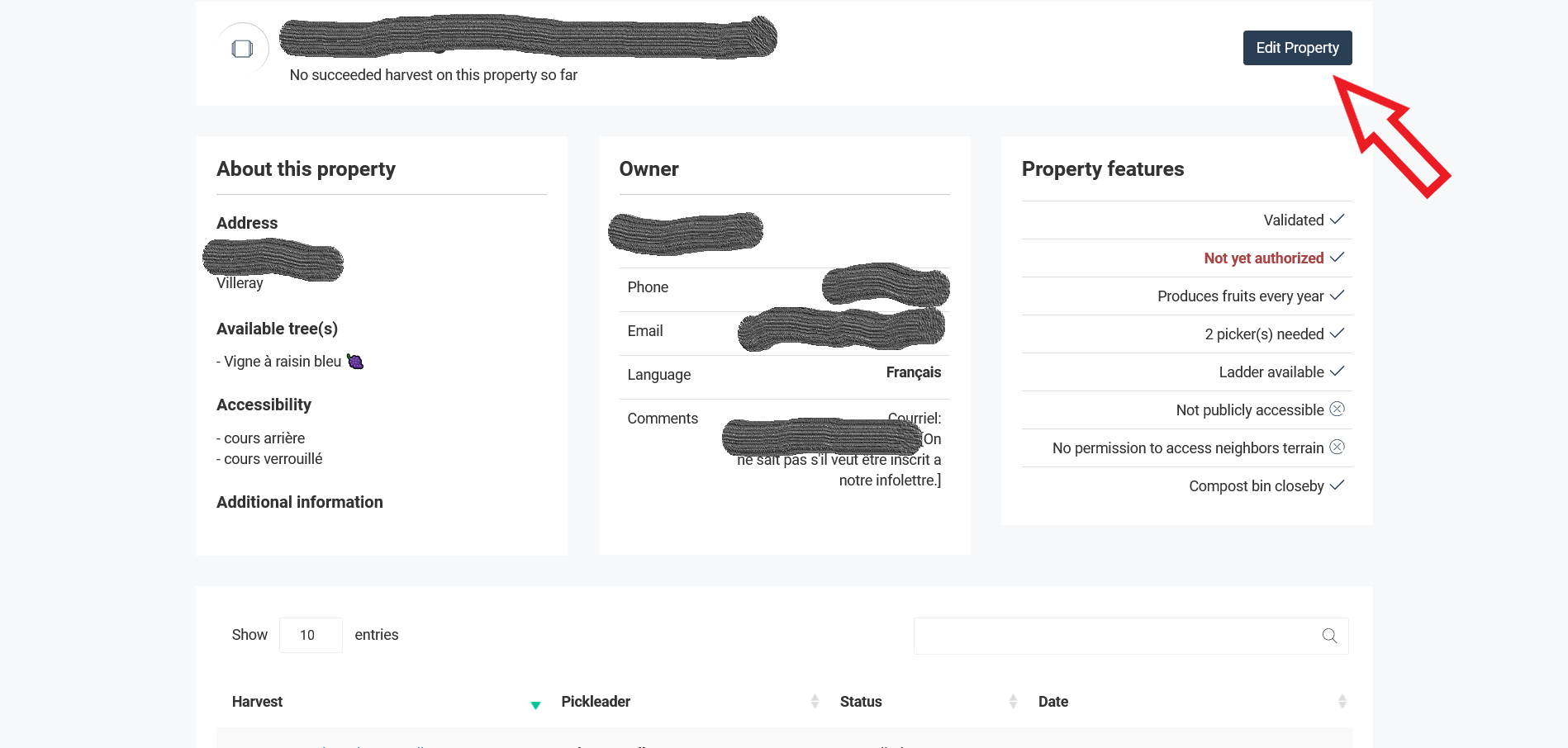
Figure N: Edit property#
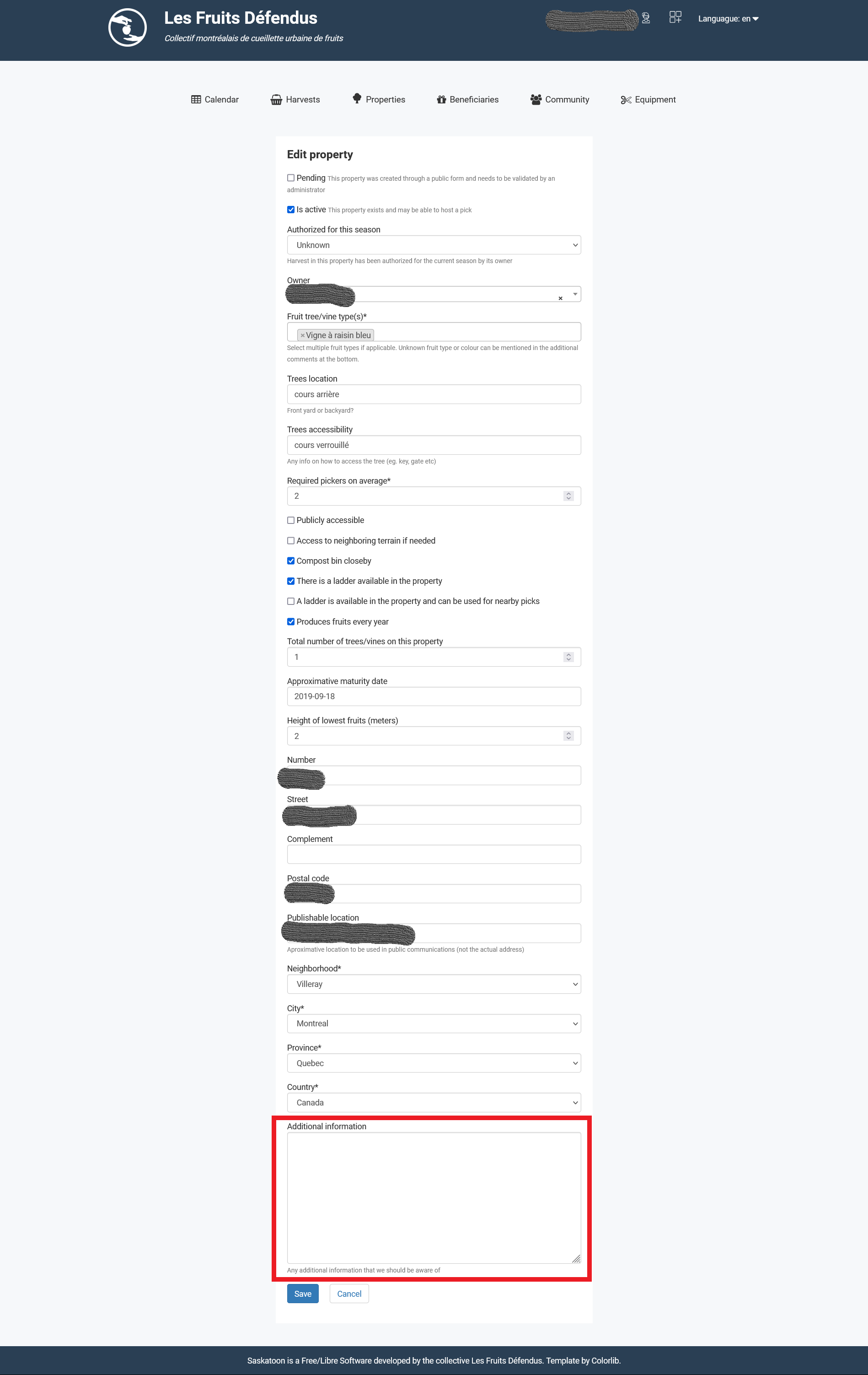
Figure O: Property additional information#
It is always a good idea to visit the tree or vine in person to check the maturity of the fruit. Be sure to note your observations in the Harvest Comments. See Annex C for tips on how to determine the maturity of the tree’s or vine’s fruit. It is your responsibility to know when the fruit is ready to be picked – owners do not always know!
You always need to have the consent of the owner before harvesting their tree or vine. If you don’t succeed in contacting the owner before it’s too late for the fruit*, cancel the pick by updating the tree/vine’s status to “cancelled” (similar to Fig F, Fig G, Fig H) and leave a note in the Harvest Comments section (see Fig F3) explaining why the pick was cancelled.
*If you need help determining whether it’s too late for the fruit you want to pick, ask your fruit buddy or pass by the tree/vine to have a look for yourself. If you go in person and find fruit still on the tree/vine, use the information in Annex C to gauge the fruit’s maturity.
Find a beneficiary organization that will receive the fruit#
As you know, one third of the fruit will be given to a beneficiary organization at the end of the pick.
You get to choose the organization to which you will donate the fruit (ex: the closest one to your pick). When you choose, you must call or email the contact person from the beneficiary organization beforehand to determine if they will be able to receive your fruit, (i.e. if they have the staff, equipment, and storage space to deal with the delivery - especially for fruit that cannot be eaten as-is). You must agree upon how, where, and when you will deliver the fruit. Please respect the advance notification requests of each organization. Don’t forget to let them know the quantity and quality of the fruit you are going to deliver.
During the harvest season, our list of beneficiary organizations will be updated regularly therefore refer to the most current version either on Saskatoon, printed copies at the equipment points or the emailed versions.
In 2019, we coordinated with some community fridges to expand our donations possibilities. Community fridge are often managed by Facebook groups; you can find the references in the Beneficiary list.
Publish the pick and assemble a team.#
Once you have chosen a harvest date with the tree or vine’s owner and you have found an organization to receive your fruit, you are now ready to announce the pick to our volunteers! We do this by publishing the picks in Saskatoon’s pick calendar.
Before publishing the pick on the calendar, go to the “Edit Harvest” page (see Fig F) and verify/input the following:
The date and time of the pick, as determined with the owner, in 24-hour format (Fig P).
The number of pickers necessary (this does not need to be changed unless you’ve determined with the owner that more or fewer pickers will be needed) (Fig P).
The “Public announcement” section, which should include any information about the pick that you’d like to make visible to prospective pickers, e.g. you’re looking for volunteers to help with transport of fruit to the beneficiary organization after the pick, or maybe the tree is particularly beautiful (Fig Q).
Attention
Do NOT publish any private information in this section, as this section is visible to the public. The exact location (address) of the tree is private information.
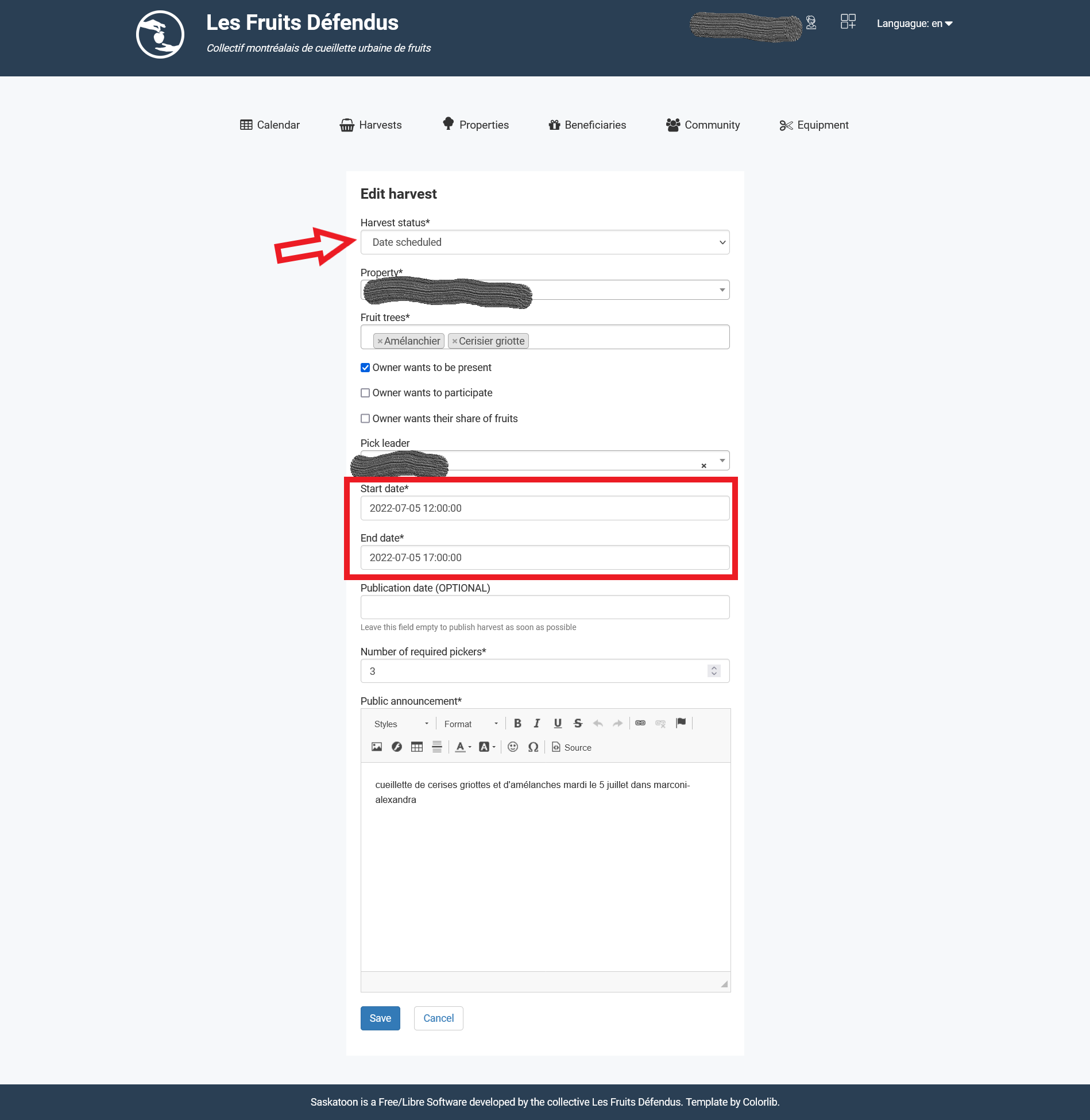
Figure P: Edit the date of the harvest#
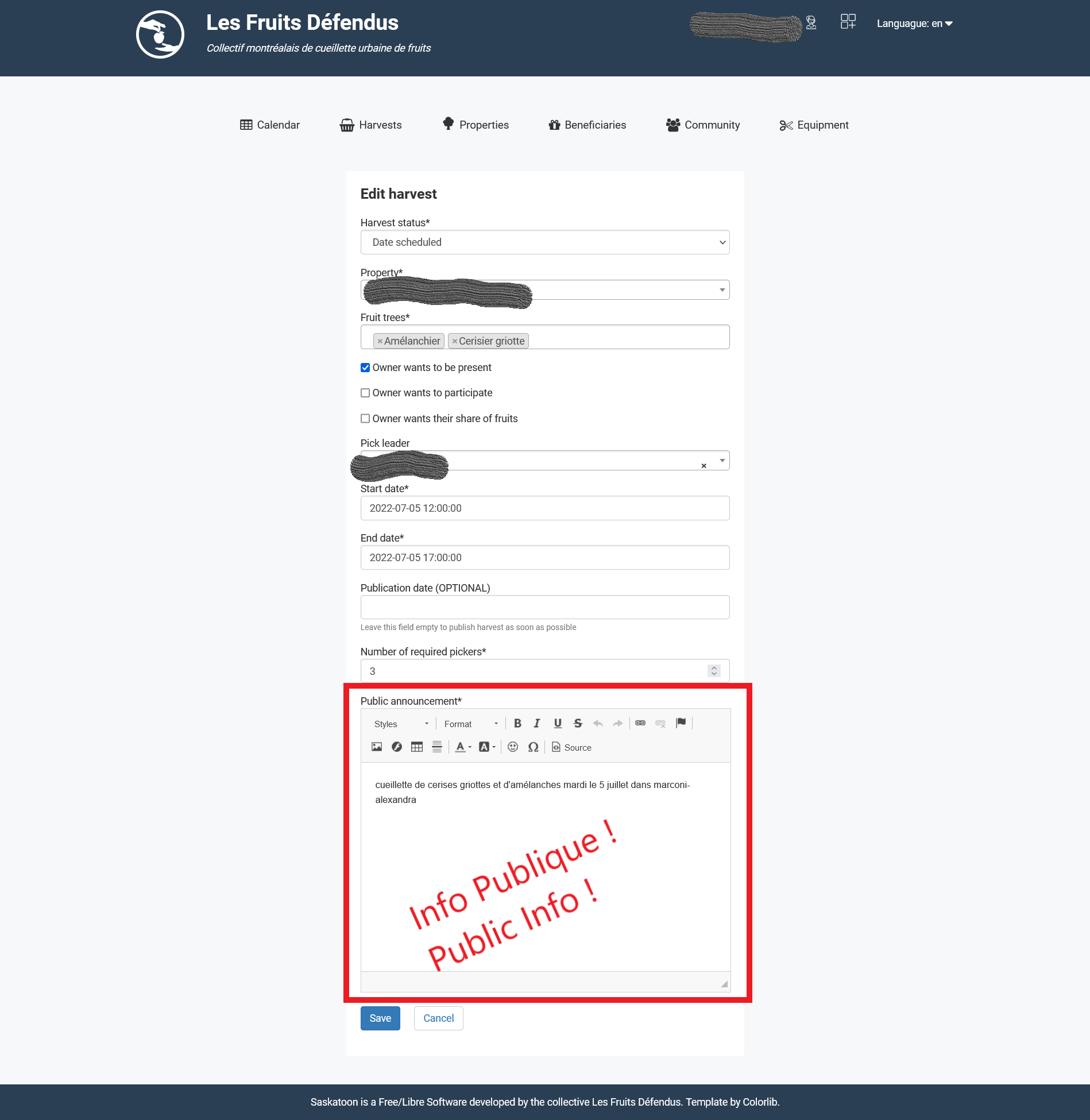
Figure Q: Add public information to the harvest#
Note: We never publish the exact address of the tree in the calendar. This information is provided to volunteers by email after they have signed up. Once you have verified that all the pick information is correct, change the status of your harvest to “Date scheduled” to publish the pick in the calendar.
When a volunteer signs up for a pick, you will receive an automatic email, and a participation request will automatically be created in the system.
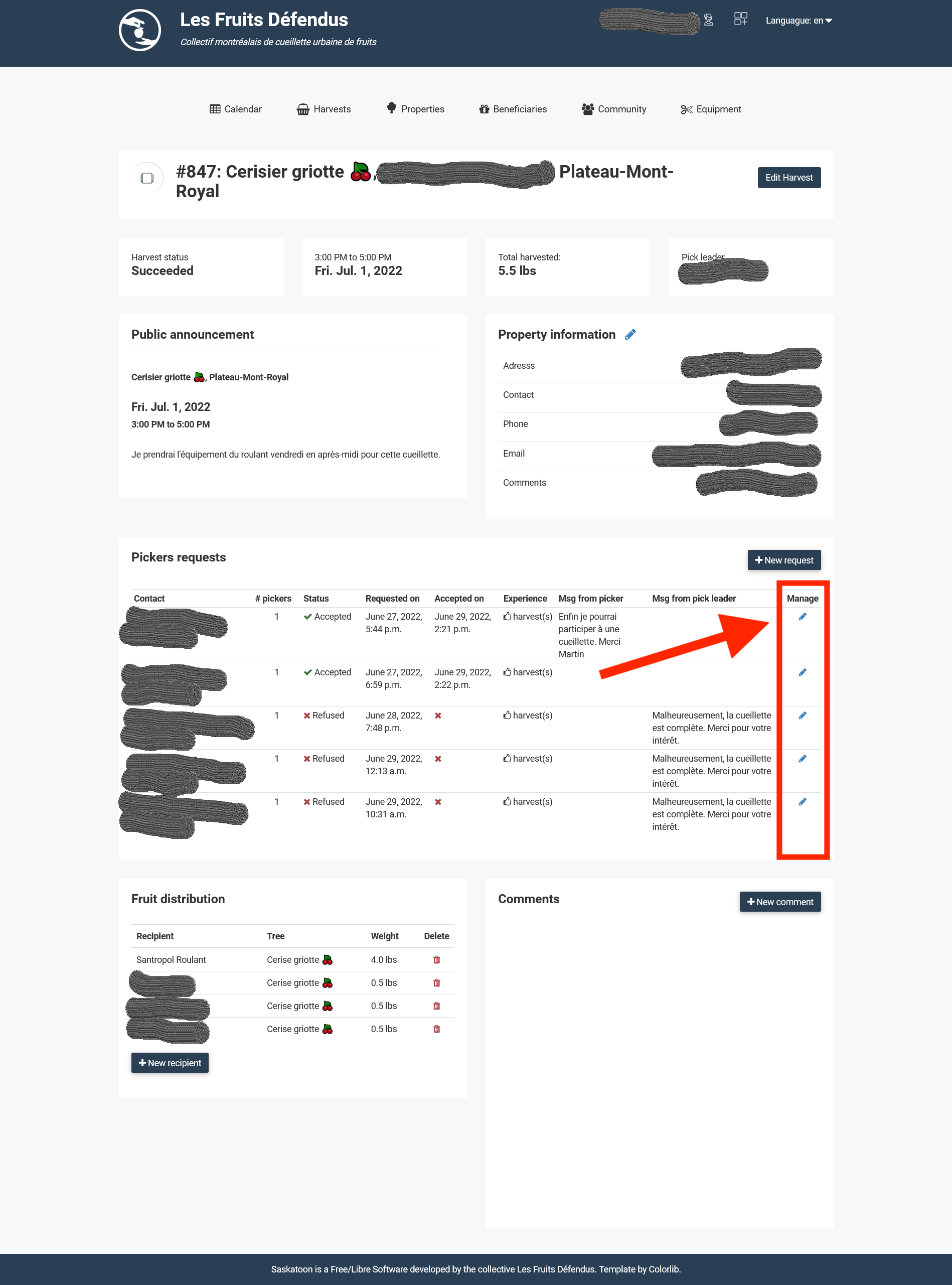
Figure R: Manage volunteer pickers participation#
In the “Pickers” section of the harvest page (Fig R), you can manage your pick requests. Here, you can see comments that were added by each person requesting to volunteer. You may change the status of their request to “accepted” or “declined” and you may add your own comments (Fig S). However, please note that any information you update here is not visible to the potential volunteers. Currently this information is only visible to those who can log in to Saskatoon. This means that you will need to contact each hopeful picker yourself directly by phone or email to let him/her know if you have accepted or declined his/her request to participate in the harvest. (TODO: Update this with latest Saskatoon workflow. Saskatoon will send automatic emails to notice pickers if their participation is declined)
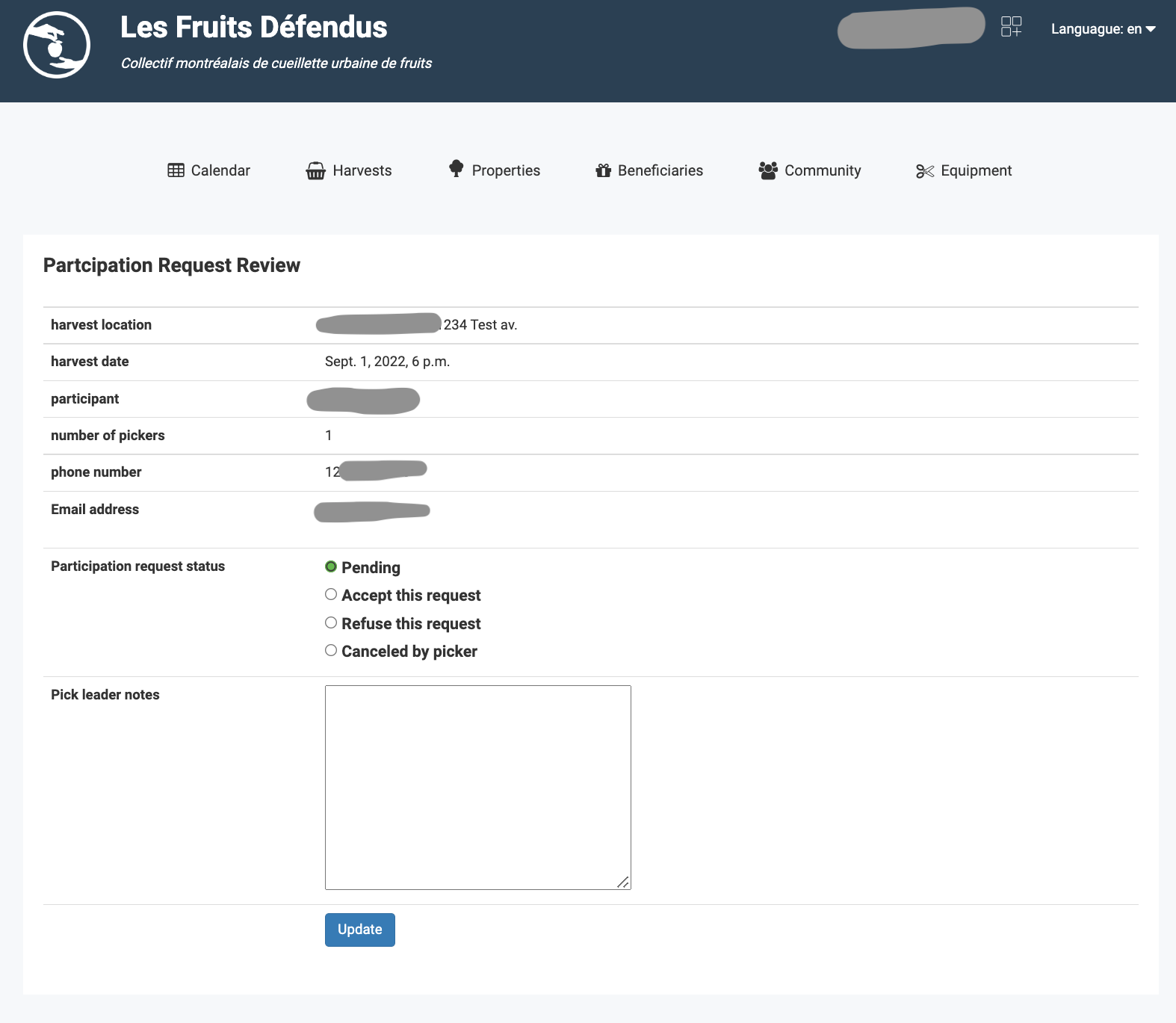
Figure S: Update volunteer picker participation#
After a sufficient number of volunteers have signed up, change the pick status to “Ready” (similar to Fig G).
When assembling your team, please give priority to the first-time harvesters, those who have never done a pick. Ideally, at least one spot per pick can be reserved for new pickers. If you have requested help with transporting equipment or fruit, you may give priority to those who agreed to help you.
After choosing your team, you are responsible for contacting each volunteer by email or phone to confirm their participation to the pick. Once they have confirmed, be sure to give them the following information:
Address of the property where the tree or vine is located
Reminder of date and time of pick
Reminder to bring water, sunscreen, and containers or bags for their portion of the fruit
Instructions to wait for you before starting the pick or knocking on the owner’s door
Your contact information (phone number, if possible)
Important
If more pickers than necessary sign up before you close the pick in the calendar, you must contact each of them to inform them that, unfortunately, the pick is already full and that their help will not be necessary for this harvest
